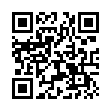Find Next Without Using the Find Dialog in Word 2008
Rarely do you want to find just one instance of a word or phrase in Word. Instead of trying to keep Word 2008's Find and Replace dialog showing while searching, which can be awkward on a small screen, try the Next Find control. After you've found the term you're looking for once, click the downward-pointing double arrow button at the bottom of the vertical scroll bar to find the next instance of your search term. The upward-pointing double arrow finds the previous instance, which is way easier than switching to Current Document Up in the expanded Find and Replace dialog.
Written by
Jeff Carlson
Recent TidBITS Talk Discussions
- Alternatives to MobileMe for syncing calendars between iPad/Mac (1 message)
- Free anti-virus for the Mac (20 messages)
- iTunes 10 syncing iPod Touch 4.1 (2 messages)
- Thoughts about Ping (16 messages)
Related Articles
- Leopard Compatibility List Updated (19 Dec 07)
- Punching a Hole for Back to My Mac (17 Nov 07)
- Leopard Firewall Takes One Step Forward, Three Steps Back (05 Nov 07)
Other articles in the series Leopard Arrives
- Leopard Compatibility List Updated (19 Dec 07)
- Punching a Hole for Back to My Mac (17 Nov 07)
- Transparent Menu Bar, Die Die Die! (16 Nov 07)
- A Simple Hack To Fix Leopard's Stacks (15 Nov 07)
- PGP Causes Leopard Slowdown, But Fix Is Simple (13 Nov 07)
- Leopard Firewall Takes One Step Forward, Three Steps Back (05 Nov 07)
- Spotlight Strikes Back: In Leopard, It Works Great (01 Nov 07)
- Evaluating the Leopard Installation Process (28 Oct 07)
- Time Machine: The Good, the Bad, and the Missing Features (28 Oct 07)
- Leopard Early Fixes and Warnings (27 Oct 07)
- FileMaker Pro Has Known Glitches under Leopard (26 Oct 07)
- Screen Sharing with Leopard Extends to Tiger (26 Oct 07)
- Six Things I Hate about Leopard (26 Oct 07)
- Take Control News: Five Ebooks Launch You into Leopard: Save 30%! (26 Oct 07)
- Slipping Into Something More Comfortable (26 Oct 07)
- Leopard Simplifies File Sharing (25 Oct 07)
- Spaces: A First (and Very Happy) Look (25 Oct 07)
- Are Your Fonts Ready for Leopard? (22 Oct 07)
- How Leopard Will Improve Your Security (22 Oct 07)
Published in TidBITS 905.
Subscribe to our weekly email edition.
- No TidBITS Issue on 26-Nov-07
- Submit Ideas for the 2007 TidBITS Gift Guide
- Apple Releases Mac OS X 10.4.11 with Safari 3
- iPhoto 7.1.1 Increases Leopard Compatibility
- Fetch 5.3 Dons Leopard Spots
- iPhone 1.1.2 Ships: OS X Recaptured Briefly
- Final Cut Express 4 Adds AVCHD, iMovie '08 Interoperability
- Apple Updates Final Cut Studio 2 Applications
- PGP Causes Leopard Slowdown, But Fix Is Simple
- FileMaker's Bento: Undercooked and Slightly Fishy
- Comparing Amazon's Kindle to the iPhone and Sony Reader
- Bonus Stories for 19-Nov-07
- Hot Topics in TidBITS Talk/19-Nov-07
Mac OS X 10.5.1 Fixes Numerous Leopard Flaws
Apple has released the first update for Leopard, Mac OS X 10.5.1, with a laundry list of fixes for widely reported problems among early users. It's available via Software Update in Leopard, with the downloads under 40 MB for both PowerPC- and Intel-based Macs; oddly, the standalone versions for the desktop and server versions of Leopard weigh in at 110 MB.
One significant improvement is Apple's statement that 10.5.1 "improves the reliability of Back to My Mac-enabled Macs appearing in the Finder's Shared Sidebar." In our experience and that of colleagues, Back to My Mac has worked erratically or not at all, but early signs are promising; see "Punching a Hole for Back to My Mac" (2007-11-17).
The 10.5.1 update also reportedly fixes problems in storing wireless network passwords and using Disk Utility, and it addresses five Mail flaws. A bug that resulted in "potential data loss issue when moving files across partitions in the Finder" has been corrected; this issue cropped up when using Command-drag to move, not copy, files in the Finder across local hard drives and mounted volumes. Most other fixes are cosmetic and minor.
One missing fix in this release is a solution for the progressive Wi-Fi performance degradation experienced by some AirPort users.
The update also fixes some security and usability issues with the firewall, some of which we have previously covered (see "Leopard Firewall Takes One Step Forward, Three Steps Back," 2007-11-05). The label for the Block All option has been updated to read "Allow Only Essential Services." In other words, the firewall behavior hasn't changed, but the label now more accurately represents how the firewall functions.
The most notable other changes are in the application firewall: Skype and other applications that modify themselves when they run are no longer rendered unusable when the application firewall is selected. In 10.5.0 the application firewall would digitally sign the code of any application you authorized for network access and refuse to run the application if the application changed (a technique to protect your computer from attackers). Now, instead of just stopping the application from running without notifying the user, 10.5.1 prompts you to allow network access again if the application has been modified.
The application firewall now also enables you to block programs running under the root user, giving you much better control over your system. These don't completely fix all of the problems with Leopard's firewall, but they're good steps in the right direction.
 SYNC YOUR PHONE with The Missing Sync: Sync your calendar,
SYNC YOUR PHONE with The Missing Sync: Sync your calendar,address book, music, photos and much more between your phone
and Mac. Supports ANDROID, BLACKBERRY, PALM PRE and many
other phones. <http://www.markspace.com/bits>