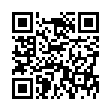Enabling Auto Spelling Correction in Snow Leopard
In Snow Leopard, the automatic spelling correction in applications is not usually activated by default. To turn it on, make sure the cursor's insertion point is somewhere where text can be entered, and either choose Edit > Spelling and Grammar > Correct Spelling Automatically or, if the Edit menu's submenu doesn't have what you need, Control-click where you're typing and choose Spelling and Grammar > Correct Spelling Automatically from the contextual menu that appears. The latter approach is particularly likely to be necessary in Safari and other WebKit-based applications, like Mailplane.
Submitted by
Doug McLean
Recent TidBITS Talk Discussions
- Alternatives to MobileMe for syncing calendars between iPad/Mac (1 message)
- Free anti-virus for the Mac (20 messages)
- iTunes 10 syncing iPod Touch 4.1 (2 messages)
- Thoughts about Ping (16 messages)
Published in TidBITS 905.
Subscribe to our weekly email edition.
- Submit Ideas for the 2007 TidBITS Gift Guide
- Mac OS X 10.5.1 Fixes Numerous Leopard Flaws
- Apple Releases Mac OS X 10.4.11 with Safari 3
- iPhoto 7.1.1 Increases Leopard Compatibility
- Fetch 5.3 Dons Leopard Spots
- iPhone 1.1.2 Ships: OS X Recaptured Briefly
- Final Cut Express 4 Adds AVCHD, iMovie '08 Interoperability
- Apple Updates Final Cut Studio 2 Applications
- PGP Causes Leopard Slowdown, But Fix Is Simple
- FileMaker's Bento: Undercooked and Slightly Fishy
- Comparing Amazon's Kindle to the iPhone and Sony Reader
- Bonus Stories for 19-Nov-07
- Hot Topics in TidBITS Talk/19-Nov-07
No TidBITS Issue on 26-Nov-07
As is our custom this time of year, we won't be publishing next week's emailed issue of TidBITS on 26-Nov-07 due to the Thanksgiving holiday in the United States. And, honestly, we need a little rest after the recent release of Mac OS X 10.5 Leopard, the five "Take Control of... Leopard" titles that arrived the same day Leopard shipped, Jeff Carlson's book "iMovie '08 and iDVD '08 for Mac OS X: Visual QuickStart Guide" (hitting stores in December), Adam's book "iPhoto '08 for Mac OS X: Visual QuickStart Guide" (arriving in time for Macworld Expo in January 2008), and the various projects the other members of the staff are currently juggling.
However, we're creatures of habit, so don't be surprised if we continue to post articles or updates to the TidBITS Web site or to our staff blogs. Check back at the site or subscribe to the TidBITS RSS feed or Twitter stream to keep up with everything we're writing.
 The Data Rescue Center is dedicated to bringing you the very best
The Data Rescue Center is dedicated to bringing you the very besthard drive recovery, data migration, and photo archiving options,
all at affordable and fair prices for individuals and businesses.
Get a FREE estimate today at <http://www.thedatarescuecenter.com/>