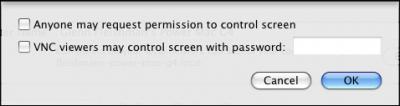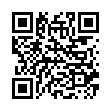Launching Maps from Address Book
Need fast directions to a contact's location in Address Book? By Control-clicking on the contact's address and selecting "Map Of" from the resulting menu, a Google map displaying the location immediately opens in your browser.
Visit MacTipster blog
Submitted by
Sharon Zardetto
Recent TidBITS Talk Discussions
- Alternatives to MobileMe for syncing calendars between iPad/Mac (1 message)
- Free anti-virus for the Mac (20 messages)
- iTunes 10 syncing iPod Touch 4.1 (2 messages)
- Thoughts about Ping (16 messages)
Other articles in the series Leopard Arrives
- Leopard Compatibility List Updated (19 Dec 07)
- Punching a Hole for Back to My Mac (17 Nov 07)
- Transparent Menu Bar, Die Die Die! (16 Nov 07)
- A Simple Hack To Fix Leopard's Stacks (15 Nov 07)
- Mac OS X 10.5.1 Fixes Numerous Leopard Flaws (15 Nov 07)
- PGP Causes Leopard Slowdown, But Fix Is Simple (13 Nov 07)
- Leopard Firewall Takes One Step Forward, Three Steps Back (05 Nov 07)
- Spotlight Strikes Back: In Leopard, It Works Great (01 Nov 07)
- Evaluating the Leopard Installation Process (28 Oct 07)
- Time Machine: The Good, the Bad, and the Missing Features (28 Oct 07)
- Leopard Early Fixes and Warnings (27 Oct 07)
- FileMaker Pro Has Known Glitches under Leopard (26 Oct 07)
- Six Things I Hate about Leopard (26 Oct 07)
- Take Control News: Five Ebooks Launch You into Leopard: Save 30%! (26 Oct 07)
- Slipping Into Something More Comfortable (26 Oct 07)
- Leopard Simplifies File Sharing (25 Oct 07)
- Spaces: A First (and Very Happy) Look (25 Oct 07)
- Are Your Fonts Ready for Leopard? (22 Oct 07)
- How Leopard Will Improve Your Security (22 Oct 07)
Published in TidBITS 902.
Subscribe to our weekly email edition.
- Take Control News: Five Ebooks Launch You into Leopard: Save 30%!
- Leopard Early Fixes and Warnings
- Evaluating the Leopard Installation Process
- Time Machine: The Good, the Bad, and the Missing Features
- Leopard Simplifies File Sharing
- Six Things I Hate about Leopard
- Spaces: A First (and Very Happy) Look
- Hot Topics in TidBITS Talk/29-Oct-07
Screen Sharing with Leopard Extends to Tiger
Screen sharing is the nifty new craze sweeping the nation - but Leopard users only need apply, right? No! You, too, if you're a Tiger user, can hop on the electric funk train. (Yes, I'm punchy following Leopard's release.) All it requires is a checkbox and maybe an extra piece of free software.
Screen sharing enables remote control of another Mac OS X system running Leopard. You turn the feature on in System Preferences by selecting the Sharing preference pane and checking the Screen Sharing box. (You can choose to limit access to certain users, too.) You can access a remote screen in one of four ways with Leopard - and a fifth trick works for Tiger:
- With iChat, any other iChat user running Leopard can share your screen with your permission (just as though they were initiating video chat), although you can control that behavior, too. Screen sharing via iChat can automatically traverse NAT gateways that handle private addressing for networks created by Wi-Fi and broadband routers; NAT otherwise stymies access from outside the local network.
- With the Screen Sharing program, which you can find hidden in the /System/Library/CoreServices folder (a folder chock-a-block with other nifty doodads, too). Launch Screen Sharing and then enter the IP address or domain name for the computer you want to connect to. With this method, the system you're trying to reach must have a routable IP address.
- On the local network via the new Sharing section on the Finder's sidebar. Select any server in the list, and then click Screen Sharing in the upper right, to the left of Connect As, if file sharing is also enabled on that same server, or by itself if just Screen Sharing is turned on.
- With a .Mac account that you use on multiple computers, the Back to My Mac feature provides access to both network volumes (via File Sharing) and remote control. (Back to My Mac, in turn, is activated in the .Mac preference pane in the Back to My Mac tab.) Back to My Mac, too, can handle NAT traversal.
The fifth approach couples Leopard's Screen Sharing feature with Mac OS X 10.4 Tiger. It turns out that you can make it possible to control a Mac running Tiger remotely from a Leopard-based Mac by turning on the Apple Remote Desktop service in the Sharing preference pane's Services tab on the Tiger Mac. That enables just Tiger-from-Leopard control.
For the Leopard-from-Tiger direction, you need a separate, free application. Screen Sharing is based on, and compatible with, VNC, a widely used remote-control protocol. You can thus use a VNC client under Tiger to connect to Leopard systems. First, on the Leopard Mac, in the Sharing preference pane's Screen Sharing item, click Computer Settings, and then check the VNC box and enter a password; note that VNC doesn't rely on or integrate with Mac OS X user accounts. Back on the Tiger Mac, install the free Chicken of the VNC, and use it to connect to and control the Leopard Mac. (A VNC client on Macs running older versions of Mac OS X or computers running other platforms can also work with Leopard's Screen Sharing.)
Chicken of the VNC can discover local systems, including those running Leopard, that are sharing screens by using Bonjour; or you can enter a remote, routable IP address.
Screen Sharing plus NAT traversal simplifies having remote access to your own system or systems, as well as providing tech support to colleagues and your family members.
 The Data Rescue Center is dedicated to bringing you the very best
The Data Rescue Center is dedicated to bringing you the very besthard drive recovery, data migration, and photo archiving options,
all at affordable and fair prices for individuals and businesses.
Get a FREE estimate today at <http://www.thedatarescuecenter.com/>