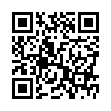Type an em-dash on an iPhone
Typography and punctuation geeks rejoice! It's easy to type an em-dash on the iPhone's or iPod touch's virtual keyboard. To do so, tap the .?123 key to switch to the numeric keypad. Then touch and hold on the Hyphen key to reveal a pop-up strip showing an em-dash. Slide to the em-dash and release your finger.
Note that this basic trick works with many other keys on the virtual keyboard.
Written by
Tonya Engst
Recent TidBITS Talk Discussions
- Alternatives to MobileMe for syncing calendars between iPad/Mac (1 message)
- Free anti-virus for the Mac (20 messages)
- iTunes 10 syncing iPod Touch 4.1 (2 messages)
- Thoughts about Ping (16 messages)
Dialectic 1.7
JNSoftware has released Dialectic 1.7, a significant update to its popular telephony software for Mac OS X. Dialectic is a TidBITS favorite (see "Dialectic Simplifies Dialing Any Type of Phone," 10 April 2008) that lets you manage the telephone calls you make, regardless of what type of phone you use. New features in version 1.7 include 64-bit compatibility (under Mac OS X 10.6 Snow Leopard); support for Exchange, CardDAV, and LDAP accounts; and more and better support for a wide range of devices like the MagicJack and Aastra IP phones. The software requires Mac OS X 10.4 Tiger or higher; full release notes are available. ($25 new, free update, 7.8 MB)
 StuffIt Deluxe 2011 has everything you need to backup, encrypt,
StuffIt Deluxe 2011 has everything you need to backup, encrypt,share, and compress all of your photos, audio and documents.
Compress it. Secure it. Send it. Try StuffIt Deluxe 2011 today!
Click here for a free 30-day trial: <http://stuffIt.com/tidbits/>