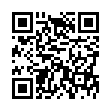Find Graphics in TextEdit .rtfd Files
Want to find the graphics in a TextEdit document in the .rtfd format? The document is actually a package - a special kind of folder that looks like a file. To see and extract just the graphics, Control-click the document and choose Show Package Contents. A new window opens showing you just the embedded images, along with a TXT.RTF file that contains the text of the file.
Written by
Adam C. Engst
Recent TidBITS Talk Discussions
- Alternatives to MobileMe for syncing calendars between iPad/Mac (1 message)
- Free anti-virus for the Mac (20 messages)
- iTunes 10 syncing iPod Touch 4.1 (2 messages)
- Thoughts about Ping (16 messages)
Published in TidBITS 905.
Subscribe to our weekly email edition.
- No TidBITS Issue on 26-Nov-07
- Submit Ideas for the 2007 TidBITS Gift Guide
- Mac OS X 10.5.1 Fixes Numerous Leopard Flaws
- Apple Releases Mac OS X 10.4.11 with Safari 3
- Fetch 5.3 Dons Leopard Spots
- iPhone 1.1.2 Ships: OS X Recaptured Briefly
- Final Cut Express 4 Adds AVCHD, iMovie '08 Interoperability
- Apple Updates Final Cut Studio 2 Applications
- PGP Causes Leopard Slowdown, But Fix Is Simple
- FileMaker's Bento: Undercooked and Slightly Fishy
- Comparing Amazon's Kindle to the iPhone and Sony Reader
- Bonus Stories for 19-Nov-07
- Hot Topics in TidBITS Talk/19-Nov-07
iPhoto 7.1.1 Increases Leopard Compatibility
Apple has released iPhoto 7.1.1, saying only that it "supports compatibility with Mac OS X 10.5, improves overall stability, and addresses a number of other minor issues." The update is available via Software Update as a 10.8 MB download; a standalone download has also been posted. You must have already updated to iPhoto 7.1; if you've missed that version for some reason, install it first, and it in turn requires the iLife Support 8.1.1 update.
I'm in the final throes of updating my "iPhoto '08 for Mac OS X: Visual QuickStart Guide" book, and I'm looking forward to this 7.1.1 update's improved "overall stability." I haven't lost any data that I know of, but iPhoto 7.1 has crashed seven times on me so far while I've been writing in November.
If you ever want to see how unreliable an application has been, try this in Tiger (in Leopard, you can just look at the number of crash log files for the application in ~/Library/Logs/CrashReporter):
- Open the Console application from your Utilities folder.
- Click the Logs button in the upper-left corner to open the Logs pane.
- Click the triangle next to ~/Library/Logs in the Logs pane, and then do the same for the triangle next to CrashReporter.
- Find iPhoto.crash.log (or whatever) in the list and select it to display the log in the main pane.
- Click the Reload button in the toolbar. If the Reload dialog appears (to give you access to the rest of a large file), load the entire log by dragging the slider all the way to right.
- Type "Date/Time" into the Filter field to filter the list to just the lines that include "Date/Time", which effectively limits to just the lines that show the date and time of each crash.
in Los Angeles. The 3-day event is packed with sessions & evening
activities. Learn from the best. Meet and spend time with peers.
TidBITS readers save $50 at <http://macte.ch/conf_tidbits>!