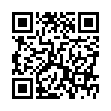Printing onto Forms from Preview
Having trouble accurately printing onto pre-printed forms from Preview? First, save your file as a PDF and review it carefully onscreen, then choose Print. Next, within Preview's Print dialog, under Scaling options, select "No automatic page scaling," to ensure proper alignment with the pre-printed form.
Written by
Tonya Engst
Recent TidBITS Talk Discussions
- Alternatives to MobileMe for syncing calendars between iPad/Mac (1 message)
- Free anti-virus for the Mac (20 messages)
- iTunes 10 syncing iPod Touch 4.1 (2 messages)
- Thoughts about Ping (16 messages)
TinkerTool 4.2
Marcel Bresink has released TinkerTool 4.2. New features in the system utility software - which lets you adjust all sorts of settings under Mac OS X's hood - include the capability to force iTunes 10 to use a regular title bar with horizontal buttons, a preference for Apple Mail to prefer the plain text versions of HTML email messages when available, and the capability to disable all RSS features in Safari 4 and Safari 5. The new version of TinkerTool should work better for users with small screens, and corrects an issue with login items, as well. Full release notes are available. TinkerTool 4.2 requires Mac OS X 10.4 Tiger or later. (Free, 1.4 MB)
Typed notes are blended with recorded audio, video, and slides
to create notes that make more sense when you need them most.
Learn more at <http://www.usefulfruit.com/tb>!