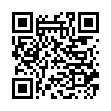Open Links from Mail in the Background
Tired of switching back and forth between Mail and your Web browser every time you click a link in a TidBITS issue or other email message? Here's an easy workaround. Hold down the Command key when you click links in Mail to open them in your browser without switching away from Mail. That way you can keep reading in Mail and then read all the Web pages you've opened.
Written by
Adam C. Engst
Recent TidBITS Talk Discussions
- Alternatives to MobileMe for syncing calendars between iPad/Mac (1 message)
- Free anti-virus for the Mac (20 messages)
- iTunes 10 syncing iPod Touch 4.1 (2 messages)
- Thoughts about Ping (16 messages)
Other articles in the series Leopard Arrives
- Leopard Compatibility List Updated (19 Dec 07)
- Punching a Hole for Back to My Mac (17 Nov 07)
- Transparent Menu Bar, Die Die Die! (16 Nov 07)
- A Simple Hack To Fix Leopard's Stacks (15 Nov 07)
- Mac OS X 10.5.1 Fixes Numerous Leopard Flaws (15 Nov 07)
- PGP Causes Leopard Slowdown, But Fix Is Simple (13 Nov 07)
- Leopard Firewall Takes One Step Forward, Three Steps Back (05 Nov 07)
- Spotlight Strikes Back: In Leopard, It Works Great (01 Nov 07)
- Evaluating the Leopard Installation Process (28 Oct 07)
- Time Machine: The Good, the Bad, and the Missing Features (28 Oct 07)
- FileMaker Pro Has Known Glitches under Leopard (26 Oct 07)
- Screen Sharing with Leopard Extends to Tiger (26 Oct 07)
- Six Things I Hate about Leopard (26 Oct 07)
- Take Control News: Five Ebooks Launch You into Leopard: Save 30%! (26 Oct 07)
- Slipping Into Something More Comfortable (26 Oct 07)
- Leopard Simplifies File Sharing (25 Oct 07)
- Spaces: A First (and Very Happy) Look (25 Oct 07)
- Are Your Fonts Ready for Leopard? (22 Oct 07)
- How Leopard Will Improve Your Security (22 Oct 07)
Published in TidBITS 902.
Subscribe to our weekly email edition.
- Take Control News: Five Ebooks Launch You into Leopard: Save 30%!
- Evaluating the Leopard Installation Process
- Screen Sharing with Leopard Extends to Tiger
- Time Machine: The Good, the Bad, and the Missing Features
- Leopard Simplifies File Sharing
- Six Things I Hate about Leopard
- Spaces: A First (and Very Happy) Look
- Hot Topics in TidBITS Talk/29-Oct-07
Leopard Early Fixes and Warnings
Leopard may be the sixth release of Mac OS X, but it's important to remember that it's also a dot-zero release, the first version of a major update of the operating system. There are bound to be some incompatibilities and fixes that Apple is aware of but didn't get a chance to fix before the discs had to be pressed, or that have cropped up since hundreds of thousands of people started running it.
Here's a rundown of some current important issues with Leopard.
Login and Keychain Update 1.0 -- This update resolves an issue caused by using an account that was created in Mac OS X 10.1 or earlier, which used a different login authentication method. It also addresses connecting to some 802.11b/g wireless networks and changing the password of an account with FileVault enabled. The update is available via Software Update or as a 10 MB download.
Application Enhancer and Blue Screen After Installation -- Many people who run Unsanity's Application Enhancer utility are ending up stuck with a blue screen after performing an upgrade installation. Apple has posted an article with recommendations on how to recover from the problem (though your best bet is to make sure all of your utilities are disabled before upgrading as Joe recommends in "Take Control of Upgrading to Leopard," and that's especially true of system-level "haxies" like this). Unsanity claims the problem stems from people using versions of
Application Enhancer earlier than 2.0.3, and that they're working on ensuring Leopard compatibility. (Most third-party developers didn't receive their final release versions of Leopard until after the retail copies shipped on Friday, which puts some of the blame for incompatibilities squarely on Apple's shoulders.)
Back to My Mac Security Warning -- Alan Oppenheimer and Open Door Networks are cautioning Leopard users to turn off the Back to My Mac feature due to a security vulnerability that enables anyone with access to your .Mac account password to control your Mac remotely. Back to My Mac is located in the .Mac preference pane, and is enabled by default. [Open Door has now posted more details.]
They write: "The problem came in when we selected the server Mac in the client's sidebar. Instead of either connecting to that Mac's File Sharing as a guest, or asking us for that Mac's password, Back to My Mac automatically connected to the server Mac's File Sharing as that Mac's owner without ever asking for the owner's name and password. Worse yet, the same thing happened when then clicking on 'Share Screen...' giving us full remote control of the Mac without ever entering its password."
Aperture and Time Machine -- Apple is advising users of its professional photography software that the Aperture database could become inconsistent if the program is running during a Time Machine backup (which occurs every hour). Apple's wording is interesting: "If you use Time Machine with Leopard, be sure to set your computer up so that Time Machine only does manual backups." Presumably this refers to being able to customize the Time Machine backup schedule, a feature Apple demonstrated but which didn't appear in the released version. Or, I could be reading it wrong and Apple just means that you manually switch Time Machine on in the Time
Machine preference pane to trigger a backup.
Speaking of Aperture, Apple has also released Aperture 1.5.6 Update (a 130.6 MB download), which provides Leopard compatibility and addresses issues with iPhoto, the iLife Media Browser, and recovering an Aperture Library from a Vault.
Stability Updates from Apple -- Each of the following Apple software updates provide improved stability and compatibility with Leopard (and don't mention much else): iLife Support 8.1.1 (6 MB), iDVD 6.0.4 (6.5 MB), GarageBand 3.0.5 (14.4 MB), and Backup 3.1.2 (6.3 MB).
FileMaker Pro Has Known Glitches -- FileMaker Inc. has posted an article in their knowledge base on FileMaker's compatibility with Leopard. The company says FileMaker Server 9 and FileMaker Server 9 Advanced don't currently "deploy properly on Leopard," and they're working on a compatibility update. FileMaker Pro 9 and FileMaker Pro 9 Advanced "generally run on Leopard," with two known issues:
- Instant Web publishing doesn't work
- FileMaker works only if its language version matches the region set in the Mac's "International Formats Region" preference under System Preferences. (The English language version, for example, only works when the Mac is set to the United States region.)
The company says it has not tested versions of FileMaker prior to FileMaker 9 under Leopard, and has no plans to update earlier versions.
We'll write more if and when other notable problems arise.
 Get more productive with software from Smile: PDFpen for
Get more productive with software from Smile: PDFpen forediting PDFs; TextExpander for saving time and keystrokes while you
type; DiscLabel for designing CD/DVD labels and inserts. Free demos,
fast and friendly customer support. <http://www.smilesoftware.com/>