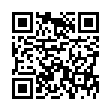iMovie '09: Speed Clips up to 2,000%
iMovie '09 brings back the capability to speed up or slow down clips, which went missing in iMovie '08. Select a clip and bring up the Clip Inspector by double-clicking the clip, clicking the Inspector button on the toolbar, or pressing the I key. Just as with its last appearance in iMovie HD 6, you can move a slider to make the video play back slower or faster (indicated by a turtle or hare icon).
You can also enter a value into the text field to the right of the slider, and this is where things get interesting. You're not limited to the tick mark values on the slider, so you can set the speed to be 118% of normal if you want. The field below that tells you the clip's changed duration.
But you can also exceed the boundaries of the speed slider. Enter any number between 5% and 2000%, then click Done.
Written by
Jeff Carlson
Recent TidBITS Talk Discussions
- Alternatives to MobileMe for syncing calendars between iPad/Mac (1 message)
- Free anti-virus for the Mac (20 messages)
- iTunes 10 syncing iPod Touch 4.1 (2 messages)
- Thoughts about Ping (16 messages)
Other articles in the series Leopard Arrives
- Leopard Compatibility List Updated (19 Dec 07)
- Punching a Hole for Back to My Mac (17 Nov 07)
- Transparent Menu Bar, Die Die Die! (16 Nov 07)
- A Simple Hack To Fix Leopard's Stacks (15 Nov 07)
- Mac OS X 10.5.1 Fixes Numerous Leopard Flaws (15 Nov 07)
- Leopard Firewall Takes One Step Forward, Three Steps Back (05 Nov 07)
- Spotlight Strikes Back: In Leopard, It Works Great (01 Nov 07)
- Evaluating the Leopard Installation Process (28 Oct 07)
- Time Machine: The Good, the Bad, and the Missing Features (28 Oct 07)
- Leopard Early Fixes and Warnings (27 Oct 07)
- FileMaker Pro Has Known Glitches under Leopard (26 Oct 07)
- Screen Sharing with Leopard Extends to Tiger (26 Oct 07)
- Six Things I Hate about Leopard (26 Oct 07)
- Take Control News: Five Ebooks Launch You into Leopard: Save 30%! (26 Oct 07)
- Slipping Into Something More Comfortable (26 Oct 07)
- Leopard Simplifies File Sharing (25 Oct 07)
- Spaces: A First (and Very Happy) Look (25 Oct 07)
- Are Your Fonts Ready for Leopard? (22 Oct 07)
- How Leopard Will Improve Your Security (22 Oct 07)
Published in TidBITS 905.
Subscribe to our weekly email edition.
- No TidBITS Issue on 26-Nov-07
- Submit Ideas for the 2007 TidBITS Gift Guide
- Mac OS X 10.5.1 Fixes Numerous Leopard Flaws
- Apple Releases Mac OS X 10.4.11 with Safari 3
- iPhoto 7.1.1 Increases Leopard Compatibility
- Fetch 5.3 Dons Leopard Spots
- iPhone 1.1.2 Ships: OS X Recaptured Briefly
- Final Cut Express 4 Adds AVCHD, iMovie '08 Interoperability
- Apple Updates Final Cut Studio 2 Applications
- FileMaker's Bento: Undercooked and Slightly Fishy
- Comparing Amazon's Kindle to the iPhone and Sony Reader
- Bonus Stories for 19-Nov-07
- Hot Topics in TidBITS Talk/19-Nov-07
PGP Causes Leopard Slowdown, But Fix Is Simple
I don't like being kept waiting. And the 10 to 15 seconds it was taking for a beta of Bare Bones Software's Mailsmith 2.2 to preview each email message in Leopard was far, far too long. Bare Bones head and founder Rich Siegel is a pal of mine, so my quality assurance email report was full of detail and umbrage. Rich suggested that Spotlight under Leopard might be engaged in some activity - Mailsmith 2.2 uses Spotlight quite effectively - and that I might see an improvement after a couple of days.
Drat the man, he was right, and he's a gloater. He sent me a tweet via Twitter: "@glennf Stay after class and write on the board a hundred times: 'I will never doubt @siegel again.' Hm. Might make a good 'Simpsons' intro."
But after installing QuickTime 7.3 and restarting the PowerBook, the problem recurred. I sent Rich some more troubleshooting data - a Sample Application report available with a button click via Leopard's Activity Monitor that pulls in tons of low-level detail about what a program is doing - and he saw the problem: PGP Desktop.
Although I didn't have PGP Desktop 9 launched, the pgp-agent process was still running. I disabled the item in the Login Items portion of my account setup in the Accounts preference pane and restarted. No good. Terminal showed me that when Mailsmith launched, several pgp-agent daemons would also appear. Mailsmith works directly with PGP's encryption tools; other mail programs tend to rely on AppleScript for integration.
I was unable to find instructions for uninstalling all the PGP components, and the company confirmed for me via email that I should have taken the wise step of uninstalling the program and its pieces via the PGP application before upgrading to Leopard if I was worried about compatibility.
Rich suggested I upgrade to PGP's Leopard-compatible beta of Desktop 9.7 to see if that solved the problem. Of course I did, and the problem went away. (See the tweet above.) With this version installed, I can also now easily uninstall the software through the application. The folks at PGP also said that their support group can provide an uninstaller script for those who don't want to run or even install a beta.
Upgrading PGP seemed to solve a host of mysterious other slowdowns that might have been related to Mailsmith's interaction with PGP, and my PowerBook no longer feels nearly unusable under Leopard. In fact, Mailsmith 2.2 (build 227) is notably zippier under Leopard than in Tiger.
I'd like to believe there's a moral to this story. Check all your software for upgrades and compatibility issues before moving to a new operating system? But I didn't think I was "running" PGP as the obvious application portion wasn't running. Perhaps the moral is "have a revert position in case of failure." Or just, "I will never doubt @siegel again."
 With ChronoSync you can sync, back up, or make bootable backups.
With ChronoSync you can sync, back up, or make bootable backups.Sync or back up your Mac to internal or external hard drives, other
Macs, PCs, or remote network volumes you can mount on your Mac.
Learn more at <http://www.econtechnologies.com/tb.html>!