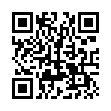Keyboard-based Dock Navigation
If you're a fan of keyboard shortcuts and navigation, you may want try accessing the Dock from your keyboard. Press Control-F3 to enter the Dock's keyboard access mode. Then you can press a letter corresponding with an item's name to select it; press Return to open it, Command-Q to quit the selected application, or Escape to exit keyboard access mode. You can also use the arrow keys, Tab key, and other keyboard navigation keys to toggle between the Dock items.
Visit plucky tree
Submitted by
cricket
Recent TidBITS Talk Discussions
- Alternatives to MobileMe for syncing calendars between iPad/Mac (1 message)
- Free anti-virus for the Mac (20 messages)
- iTunes 10 syncing iPod Touch 4.1 (2 messages)
- Thoughts about Ping (16 messages)
Other articles in the series Leopard Arrives
- Leopard Compatibility List Updated (19 Dec 07)
- Punching a Hole for Back to My Mac (17 Nov 07)
- Transparent Menu Bar, Die Die Die! (16 Nov 07)
- A Simple Hack To Fix Leopard's Stacks (15 Nov 07)
- Mac OS X 10.5.1 Fixes Numerous Leopard Flaws (15 Nov 07)
- PGP Causes Leopard Slowdown, But Fix Is Simple (13 Nov 07)
- Leopard Firewall Takes One Step Forward, Three Steps Back (05 Nov 07)
- Spotlight Strikes Back: In Leopard, It Works Great (01 Nov 07)
- Evaluating the Leopard Installation Process (28 Oct 07)
- Time Machine: The Good, the Bad, and the Missing Features (28 Oct 07)
- Leopard Early Fixes and Warnings (27 Oct 07)
- Screen Sharing with Leopard Extends to Tiger (26 Oct 07)
- Six Things I Hate about Leopard (26 Oct 07)
- Take Control News: Five Ebooks Launch You into Leopard: Save 30%! (26 Oct 07)
- Slipping Into Something More Comfortable (26 Oct 07)
- Leopard Simplifies File Sharing (25 Oct 07)
- Spaces: A First (and Very Happy) Look (25 Oct 07)
- Are Your Fonts Ready for Leopard? (22 Oct 07)
- How Leopard Will Improve Your Security (22 Oct 07)
FileMaker Pro Has Known Glitches under Leopard
As the scramble to install Leopard spreads across the globe, we're learning more and more about what software works, and what doesn't, in Apple's eagerly awaited new operating system.
Lots of applications seem to work fine, though most developers are holding off on official statements of compatibility until they've had an opportunity to test their software with the final release version of Mac OS X 10.5, which most developers could first obtain last Friday, along with the rest of us.
A few applications have known problems running under Leopard, and the folks over at FileMaker, Inc. have posted an article in their knowledge base on FileMaker's compatibility with Leopard. The company says FileMaker Server 9 and FileMaker Server 9 Advanced don't currently "deploy properly on Leopard," and they're working on a compatibility update. FileMaker Pro 9 and FileMaker Pro 9 Advanced "generally run on Leopard," with two known issues:
- Instant web publishing doesn't work
- FileMaker only works if its language version matches the region set in the Mac's "International Formats Region" preference under System Preferences. (The English language version, for example, only works when the Mac is set to the United States region.)
The company says it has not tested versions of FileMaker prior to FileMaker 9 under Leopard, and has no plans to update earlier versions.
Typed notes are blended with recorded audio, video, and slides
to create notes that make more sense when you need them most.
Learn more at <http://www.usefulfruit.com/tb>!