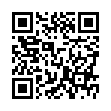Instant Full-Screen Slideshow
For an instant full-screen slideshow of a bunch of pictures, select them in the Finder, and press Command-Option-Y. (This is the same as pressing the Space bar, clicking the full-screen button in the Quick Look toolbar, and clicking the play button.)
Written by
Adam C. Engst
Recent TidBITS Talk Discussions
- Alternatives to MobileMe for syncing calendars between iPad/Mac (1 message)
- Free anti-virus for the Mac (20 messages)
- iTunes 10 syncing iPod Touch 4.1 (2 messages)
- Thoughts about Ping (16 messages)
Related Articles
- Fix 10.6.2's Broken Slide Show Screen Saver (11 Nov 09)
- Fix Snow Leopard's Screen Sharing Black Screen Bug (04 Nov 09)
- Snow Leopard Bug Prevents Opening Groups of Files (03 Nov 09)
- Tracking Down Snow Leopard's Apple Events Bug (13 Oct 09)
- Apple Acknowledges Guest Account Data Loss Bug (13 Oct 09)
- Two-Line URLs Broken in Snow Leopard's Preview (01 Sep 09)
Published in TidBITS 1003.
Subscribe to our weekly email edition.
- Backblaze for Business Offers Flat-Rate Online Backups
- Apple Opens First Retail Store in France
- Google Shows You What It Knows about You
- DealBITS Drawing: Win a Copy of Labels & Addresses 1.3.3
- App Store Size: Comparisons and Challenges
- Why Email Remains the King of Internet Communications
- Tag, You're in 2D!
- TidBITS Watchlist: Notable Updates for 9 November 2009
- ExtraBITS for 9 November 2009
- Hot Topics in TidBITS Talk for 9 November 2009
Mac OS X 10.6.2 Addresses Myriad Bugs and Security Issues
Apple has released Mac OS X 10.6.2, a sizable update to Snow Leopard that touches on many areas of the operating system. The changes are too numerous to chronicle: read Apple's About the Mac OS X 10.6.2 Update page for a list of changes. Also note the page detailing the security improvements in this update.
A few important items do jump out:
- The update fixes the Guest account deletion bug that would delete one's own user directory when you logged back in after a Guest login session was complete (see "Apple Acknowledges Guest Account Data Loss Bug, 13 October 2009).
- You can now open multiple downloaded files via the Finder reliably, a problem we covered in "Snow Leopard Bug Prevents Opening Groups of Files," 3 November 2009.
- Apple's discussion forums have been active recently with reports of video playback and performance issues on the latest iMacs released a few weeks ago (21.5-inch and 27-inch models), which apparently is tied to having AirPort turned on; the update addresses it.
- The problem recognizing two-line URLs in Preview has changed somewhat, so although some two-line URLs are recognized correctly, many others are not (see "Two-Line URLs Broken in Snow Leopard's Preview," 1 September 2009). From our perspective, this bug remains outstanding.
- Apple notes "Safari plug-in reliability," which we take to mean "handles Flash better" since the company has identified Flash items as the leading cause of crashes in Safari.
While Apple didn't note whether or not it fixed the problem with Snow Leopard screen sharing - in which remote screens appear all black until the quality setting (View menu) is toggled or reselected - we no longer have the problem when connecting from Snow Leopard systems running 10.6.2 to other computers. (See "Fix Snow Leopard's Screen Sharing Black Screen Bug," 4 November 2009.)
On the downside, Snow Leopard's bug affecting Apple Events (which Matt Neuburg identified in "Tracking Down Snow Leopard's Apple Events Bug," 13 October 2009) is still present. Also, Mac OS X 10.6.2's screen saver seems to take a very long time to build a list of files to display when pointed at a folder or folder hierarchy containing more than a few thousand images. This stands in stark contrast to numerous previous versions of Mac OS X.
Mac OS X 10.6.2 is available via Software Update or as two standalone downloads: the Mac OS X 10.6.2 Update is 473 MB and the Mac OS X 10.6.2 Update (Combo) is 479 MB. Typically, the Combo update would update Mac OS X 10.6.0 and higher, while the regular update would cover only Mac OS X 10.6.1. Presumably, the small size difference is related to the fact that Mac OS X 10.6.1 was an extremely small update.
Also, the size of the update via Software Update can vary widely, depending on your computer. My 2.33 GHz MacBook Pro, released in 2006, required a 499.9 MB download, while my Mac mini from earlier this year needed a 157.7 MB download as was a colleague's Mac Pro from early 2008.
Apple also released Security Update 2009-006 Client (143 MB) and Security Update 2009-006 Server (231 MB) for Mac OS X 10.5.8, which include the numerous security enhancements in Mac OS X 10.6.2, linked above. As ever, the issues addressed patch vulnerabilities exploited by maliciously crafted files or Web sites.
Snow Leopard Server also receives numerous fixes for problems synchronizing Portable Home Directory content, using the iCal Web interface within certain time zones, creating images with the System Image Utility, server-side filtering of incoming mail messages, preventing brute force password attacks, and more. See Apple's About the Mac OS X Server 10.6.2 Update page for more details. The delta update from Mac OS X 10.6.1 weighs in at 496 MB; the Combo update is 503 MB.
[Note: This article was updated after publication to indicate that we have found the Snow Leopard screen-sharing bug appears to have been eliminated.]
 SYNC YOUR PHONE with The Missing Sync: Sync your calendar,
SYNC YOUR PHONE with The Missing Sync: Sync your calendar,address book, music, photos and much more between your phone
and Mac. Supports ANDROID, BLACKBERRY, PALM PRE and many
other phones. <http://www.markspace.com/bits>
Glad to see the various bugs get fixed!
I normally upgrade without hesitation. In the future I'll wait a while and let others suffer...
PS. Deleting and reinstalling iWork'09 (without upgrading to 5.0.3) solved the problem for now, so that I can get back to preparing my lectures...
Instead of the icon, there's just a blank space.
http://yfrog.us/5khaxz shows the effect in the taskswitcher.
Other than that little annoyance, no problems at all in 10.6.2 other than the few unfixed from 10.6.1.
The bug made several programs (Dashboard and others) hang (unresponsive) in response to numbers > 1000. At last,
One of the benefits of 10.6.2 is it "fixes" the problem with Postscript Type 1 fonts. I'm not sure what the problem was, but initially NONE of my Microsoft Office programs (Word, Excel, etc.) can find any Type 1 fonts. They completely disappeared.
I found the same problem in Adobe Creative Suite 3: InDesign and Photoshop. No Type 1 fonts at all. Gone.
A helpful source at MacIntouch suggested purging the font caches. Worked great, and all my fonts are back. I used FontDoctor, but there are many other ways to do this.
It will start to copy and then say there is already a file by that name chose another name.
It can be a clean reformated drive -- same problem.
anyone else having this problem.
I have a new 27" with 10.6.2 purchased Sunday...
It occurs with Pen Drives only ///
I am having to burn to CD to transfer stuff
PS: probably the same bug than the one mentioned in the previous message, but in a different context.