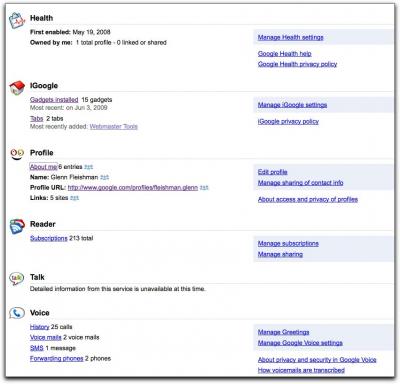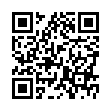Viewing Wi-Fi Details in Snow Leopard
In Snow Leopard, hold down the Option key before clicking the AirPort menu. Doing so reveals additional technical details including which standards, speeds, and frequencies you're using to connect, as well as what's in use by other networks. With the Option key held down and with a network already joined, the AirPort menu reveals seven pieces of information: the PHY Mode, the MAC (Media Access Control) address, the channel and band in use, the security method that's in use, the RSSI (Received Signal Strength Indication) measurement, the transmit rate, and the MCS Index. In Leopard, some, but not all, of these details are revealed by Option-clicking the AirPort menu.
Submitted by
Doug McLean
Recent TidBITS Talk Discussions
- Alternatives to MobileMe for syncing calendars between iPad/Mac (1 message)
- Free anti-virus for the Mac (20 messages)
- iTunes 10 syncing iPod Touch 4.1 (2 messages)
- Thoughts about Ping (16 messages)
Published in TidBITS 1003.
Subscribe to our weekly email edition.
- Backblaze for Business Offers Flat-Rate Online Backups
- Mac OS X 10.6.2 Addresses Myriad Bugs and Security Issues
- Apple Opens First Retail Store in France
- DealBITS Drawing: Win a Copy of Labels & Addresses 1.3.3
- App Store Size: Comparisons and Challenges
- Why Email Remains the King of Internet Communications
- Tag, You're in 2D!
- TidBITS Watchlist: Notable Updates for 9 November 2009
- ExtraBITS for 9 November 2009
- Hot Topics in TidBITS Talk for 9 November 2009
Google Shows You What It Knows about You
With the new Google Dashboard, Google has taken another step towards transparency about how it uses all the information it collects about you and which you give it to store. The single location shows a summary of data stored for most services Google operates associated with a particular account of yours (I have two for structural and historical reasons).
Each service shows a summary of top-line information, such as the various email addresses associated with a Google Account or settings for your Google calendar, and then links to management features and the privacy and/or security policies for the service.
While this doesn't address all the issues about the mammoth amount of data collection and storage Google undertakes, it's a nice way to see at a glance what we've let the company do - and, with a few clicks, wipe some of that information off its books.
 The Data Rescue Center is dedicated to bringing you the very best
The Data Rescue Center is dedicated to bringing you the very besthard drive recovery, data migration, and photo archiving options,
all at affordable and fair prices for individuals and businesses.
Get a FREE estimate today at <http://www.thedatarescuecenter.com/>
http://www.google.com/support/accounts/bin/answer.py?answer=162743
Very useful to know about this.
I find the web search history to be very very useful, when I remember to use it.