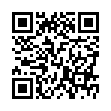Quick Download of Multiple Attachments in Apple Mail
To download a bunch of attachments quickly, look in the header of the email message that they came in. Make sure the triangle adjacent to the paperclip icon is pointing to the right (click the triangle if needed), and then drag the paperclip icon to your Desktop or to another folder. Release the mouse button and all attachments copy to that location.
Written by
Tonya Engst
Recent TidBITS Talk Discussions
- Alternatives to MobileMe for syncing calendars between iPad/Mac (1 message)
- Free anti-virus for the Mac (20 messages)
- iTunes 10 syncing iPod Touch 4.1 (2 messages)
- Thoughts about Ping (16 messages)
Related Articles
- Mac OS X 10.6.2 Addresses Myriad Bugs and Security Issues (09 Nov 09)
- Solve Snow Leopard's Screen Sharing Bug (07 Sep 09)
Fix Snow Leopard's Screen Sharing Black Screen Bug
[Update: This bug appears to have been fixed in the Snow Leopard 10.6.2 release on 10 November 2009. Tell us in the comments if you still have this error connecting from a Snow Leopard system to another Mac or via VNC.]
Snow Leopard shipped with a major bug in its otherwise improved Screen Sharing program. When connecting to many remote systems using Apple's screen-sharing feature, the remote screen initially appears black. Selecting either View > Full Quality or View > Adaptive Quality - even if one of those options is already selected - typically clears the broken state. When connecting to remote VNC servers, some people see white screens instead. (For more details, see "Solve Snow Leopard's Screen Sharing Bug," 7 September 2009.)
TidBITS contributor Chris Pepper pointed me to a potential solution at Mac OS X Hints. The anonymously submitted advice is to change the Screen Sharing program's mode setting to 32 bits. To make this change, follow these steps:
- In the Finder, choose Go > Go To Folder.
- Enter /System/Library/CoreServices and click OK.
- Select the Screen Sharing application, and press Command-I to bring up the Get Info window.
- Check the Open in 32-Bit Mode box, and close the window.
The next time the program is launched, it operates in 32-bit mode, which apparently solves the problem. I tested this change, and for two of the three systems I connect to remotely, both of them running Snow Leopard, the fix worked: no more black screen. A third system running Leopard continues to show a black screen and requires toggling the View menu selection.
Typed notes are blended with recorded audio, video, and slides
to create notes that make more sense when you need them most.
Learn more at <http://www.usefulfruit.com/tb>!