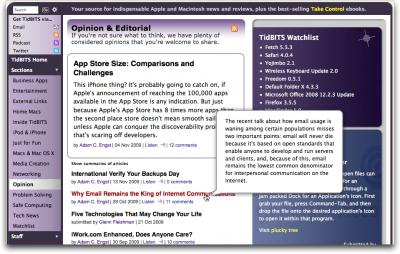Editing iCal Events in Snow Leopard
Snow Leopard makes looking at event details in iCal easier. In the Leopard version of iCal, you had to double-click an event to reveal only some information in a pop-up box; you then needed to click the Edit button (or press Command-E) to edit an item's information. In Snow Leopard, choose Edit > Show Inspector (or press Command-Option-I) to bring up a floating inspector that provides an editable view of any items selected in your calendar.
Submitted by
Doug McLean
Recent TidBITS Talk Discussions
- Alternatives to MobileMe for syncing calendars between iPad/Mac (1 message)
- Free anti-virus for the Mac (20 messages)
- iTunes 10 syncing iPod Touch 4.1 (2 messages)
- Thoughts about Ping (16 messages)
TidBITS#1005/30-Nov-2009
It's time to vote in our annual Gift Guide survey! Also, Matt Neuburg returns to update his investigations into Snow Leopard problems this week, noting that Apple has made the increasing deprecation of creator codes official and explaining how to eliminate Snow Leopard's Finder-copying bug. Doug McLean revisits old territory too, covering how iPhoto 8.1.1 fixes the program's face recognition bug, while Adam looks at how Twitter has rephrased the question that greets posters to the microblogging service. Adam also describes a new interface to article summaries on the TidBITS Web site. In the Take Control world, Jeff Carlson contributes some of his favorite iPhone tips from his recently released "Take Control of Your iPhone Apps," and we announce the publication of "Take Control of Syncing Data in Snow Leopard." Notable software releases in the past two weeks include Server Admin Tools 10.6.2, 1Password 3.0, Snapz Pro X 2.2.2, WireTap Studio 1.1.0, PopChar X 4.3, Electric Sheep 2.7b19c, NoteBook 3.0v366, Camino 2.0, Mailplane 2.1, Apple Printer Driver Updates, and Fetch 5.5.3.
(Published 42 weeks ago)
Snow Leopard's Creator-Code Snubbing Now Official
Apple's documentation at last officially admits that, in Snow Leopard, creator codes are ignored when deciding what application owns a document.Show full article
New Ebook Explains Syncing and Solves Syncing Problems
If you've ever been frustrated by trying to sync your data between different devices or by cleaning up duplicated events or contacts, our new "Take Control of Syncing Data in Snow Leopard" has all the answers you need.Show full article
Vote in the 2009 TidBITS Gift Guide Survey
We've been collecting ideas for this year's TidBITS Gift Guide, and now it's time for you to vote for which items appear in the end result!Show full article
iPhoto 8.1.1 Fixes Face Recognition Bug
Apple has updated iPhoto '09 with a fix for a bug that prevented the Faces feature from properly recognizing matches for already-identified faces. The update also addresses an issue with book ordering and improves iPod touch support.Show full article
Twitter Stops Asking What You're Doing
Twitter has swapped its trademark "What are you doing?" question for "What's happening?"Show full article
See TidBITS Article Summaries as Pop-up Balloons
To make the TidBITS Web site more easily scanned, we've introduced an optional way of displaying headline pages with pop-up balloons that show the article summary when you mouse over a headline. Click the Hide/Show Summaries link at the top of the page.Show full article
TomTom Car Kit Now Supports Original iPhone and iPod touch
The latest release of TomTom navigation apps enables the original iPhone, which lacks a GPS receiver, and any iPod touch to work with the external navigation hardware in TomTom's car kit. Show full article
How to Fix Snow Leopard's Finder-Copying Bug
Certain files can't be copied from one computer to another via File Sharing in Snow Leopard. The cause of the bug has to do with permissions on symlinks. Here's how to detect troublesome symlinks and fix them.Show full article
7 Essential iPhone/iPod touch Tips
While writing "Take Control of Your iPhone Apps," Jeff Carlson discovered a variety of iPhone and iPod touch tips and tricks new to him, despite owning an iPhone since its release. He shares a few of his favorites from the many that appear in the book.Show full article
TidBITS Watchlist: Notable Software Updates for 30 November 2009
Notable software releases in the past two weeks include Server Admin Tools 10.6.2, 1Password 3.0, Snapz Pro X 2.2.2, WireTap Studio 1.1.0, PopChar X 4.3, Electric Sheep 2.7b19c, NoteBook 3.0v366, Camino 2.0, Mailplane 2.1, Apple Printer Driver Updates, and Fetch 5.5.3.Show full article
ExtraBITS for 30 November 2009
Articles about Apple's missteps with the App Store approval process continue to attract our attention this week, but we also have links to a fun game for designers who are also foodies, a collection of manuals for the iMac and Mac mini, a pointer to a Microsoft Office Holiday Sale, and an interesting article on how volunteers are improving online maps.Show full article
Hot Topics in TidBITS Talk for 30 November 2009
We took a week off from publishing our email newsletter due to the Thanksgiving holiday in the United States, but TidBITS Talk discussions continued during the break. In this week's roundup, we touch on working with small screens, creating slideshows and presentations, putting an old Apple display into service, getting an old scanner and HP printer to work under Snow Leopard, and dealing with Intuit (both positive and negative experiences). Readers also seek troubleshooting advice for a Mac Pro that wakes itself up and for pushing outgoing email through a gateway when traveling, wonder if Apple has officially dropped support for Tiger, and discuss the version of Mac OS X 10.6 Server that comes with the Mac mini server.Show full article