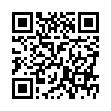Always Show Recipient In iChat
In iChat under Snow Leopard, choosing View > Always Show Recipient Bar puts a buddy's status message and color at the top of any iChat window. It can also be used to select among multiple open iChat logins you have to send a message to that buddy, or to select among multiple accounts you have registered in Address Book for that buddy.
Submitted by
Doug McLean
Recent TidBITS Talk Discussions
- Alternatives to MobileMe for syncing calendars between iPad/Mac (1 message)
- Free anti-virus for the Mac (20 messages)
- iTunes 10 syncing iPod Touch 4.1 (2 messages)
- Thoughts about Ping (16 messages)
Published in TidBITS 1003.
Subscribe to our weekly email edition.
- Backblaze for Business Offers Flat-Rate Online Backups
- Mac OS X 10.6.2 Addresses Myriad Bugs and Security Issues
- Apple Opens First Retail Store in France
- Google Shows You What It Knows about You
- DealBITS Drawing: Win a Copy of Labels & Addresses 1.3.3
- App Store Size: Comparisons and Challenges
- Why Email Remains the King of Internet Communications
- Tag, You're in 2D!
- TidBITS Watchlist: Notable Updates for 9 November 2009
- ExtraBITS for 9 November 2009
Hot Topics in TidBITS Talk for 9 November 2009
Computer Workstation Madness -- Does the new larger iMac create a bad viewing angle? Should computer workstations position computer monitors so you have to look down on the screen, like you're reading a book? (10 messages)
Flash Downloader -- A reader asks if there are any utilities for downloading streaming Flash video files. (2 messages)
Finder: 'select all' is inconsistent -- Selecting all messages in column view doesn't select what a reader expected, which led to his Mac launching 200 apps. (4 messages)
 Get more productive with software from Smile: PDFpen for
Get more productive with software from Smile: PDFpen forediting PDFs; TextExpander for saving time and keystrokes while you
type; DiscLabel for designing CD/DVD labels and inserts. Free demos,
fast and friendly customer support. <http://www.smilesoftware.com/>