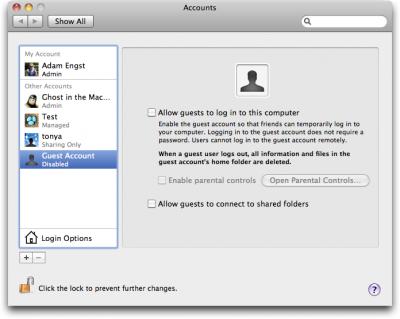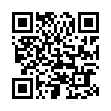Improve Apple Services with AirPort Base Stations
You can make iChat file transfers, iDisk, and Back to My Mac work better by turning on a setting with Apple AirPort base stations released starting in 2003. Launch AirPort Utility, select your base station, click Manual Setup, choose the Internet view, and click the NAT tab. Check the Enable NAT Port Mapping Protocol (NAT-PMP) box, and click Update. NAT-PMP lets your Mac OS X computer give Apple information to connect back into a network that's otherwise unreachable from the rest of the Internet. This speeds updates and makes connections work better for services run by Apple.
Written by
Glenn Fleishman
Recent TidBITS Talk Discussions
- Alternatives to MobileMe for syncing calendars between iPad/Mac (1 message)
- Free anti-virus for the Mac (20 messages)
- iTunes 10 syncing iPod Touch 4.1 (2 messages)
- Thoughts about Ping (16 messages)
Published in TidBITS 1000.
Subscribe to our weekly email edition.
- Microsoft Extends Support for Office 2004
- In App Purchase Enables Free App Feature Unlocking
- Gmail Further Foolproofs Group Emailing
- Google Docs Adds Shared Folders for Easier Collaboration
- Protect Yourself from Adobe Acrobat and Reader Vulnerabilities
- Find My (Wife's) iPhone
- Tracking Down Snow Leopard's Apple Events Bug
- iPod nano Delivers Static in Radio Interface and Features
- 1,000 Issues of TidBITS: It's All about Our Readers
- TidBITS Watchlist: Notable Software Updates through 19-Oct-09
- ExtraBITS for 19-Oct-09
- Hot Topics in TidBITS Talk for 19-Oct-09
Apple Acknowledges Guest Account Data Loss Bug
Apple has officially acknowledged a serious, though rare, data-erasing bug in Snow Leopard that's triggered by use of the guest account. When logging into the guest account, if the computer hangs, it is possible that, upon returning to your primary account, you'll find that all of the files and folders in your user account have been erased and that your account has been reset to default settings. Your account's path still exists on the hard drive, but everything has been erased from within it.
Apple responded to CNET's coverage of this bug with a prepared statement, saying only, "We are aware of the issue, which occurs only in extremely rare cases, and we are working on a fix." It's likely that we'll see Mac OS X 10.6.2 soon, perhaps sooner than it would have appeared otherwise, due to the severity of this bug.
The three main discussion threads in the Account and Login forum on Apple's site are over 25,000 views and 100 replies as of this writing. Those are substantial numbers, but don't indicate a tremendously widespread problem, though that is likely due more to the generally infrequent use of guest accounts than the consistency of the bug's behavior.
At this point, the specifics of how to reproduce the problem aren't clear, since most of the details have originated in discussion forums. For example, does the problem occur if you use fast user switching, if you log in from the Login window, or both? If you have two admin-level accounts and log into the guest account, are both erased?
Until a fix becomes available, we recommend disabling the guest account temporarily by unchecking both "Allow guests..." checkboxes when configuring the guest account in the Accounts preference pane. This should eliminate even accidental use.
Finally, consider this just one more reason to always be sure you have an up-to-date backup of at least your home folder, whether via Time Machine or another backup program!
 READERS LIKE YOU! Support TidBITS with a contribution today!
READERS LIKE YOU! Support TidBITS with a contribution today!<http://www.tidbits.com/about/support/contributors.html>
Special thanks this week to John & Nichola Collins, Chris Williams,
John K. Lilley, and Honeymoons By Sunset for their generous support!
If you just "sync" and think that's good enough, your "backup" will have its files erased before you notice that your account is empty (or soon enough that the difference doesn't matter).