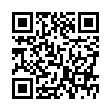Dragging between Spaces
Juggling various applications within multiple Spaces? If you drag an application window to the edge of your screen and pause for a moment, Mac OS X will move the window into the space that lives in that direction.
Visit plucky tree
Submitted by
cricket
Recent TidBITS Talk Discussions
- Alternatives to MobileMe for syncing calendars between iPad/Mac (1 message)
- Free anti-virus for the Mac (20 messages)
- iTunes 10 syncing iPod Touch 4.1 (2 messages)
- Thoughts about Ping (16 messages)
Related Articles
- New iMac Screens Cracking and Flickering (10 Dec 09)
- Apple Updates Mac Pro and Xserve Configuration Options (08 Dec 09)
- TidBITS Gift Guide 2009 (07 Dec 09)
- Apple Releases Magic Mouse, New Remote, Souped-Up Base Stations (20 Oct 09)
Published in TidBITS 1001.
Subscribe to our weekly email edition.
- iPhoto '09 Faces Bug Awaits Apple Update
- New Ebooks Explain Snow Leopard User Accounts and File Sharing
- MacTech 25 Voting Through 31 October 2009
- MacBook Gains Plastic Unibody with Updated Specs
- Mac mini Updated and Given Server Configuration
- Apple Releases Magic Mouse, New Remote, Souped-Up Base Stations
- Apple Reports $1.67 Billion Profit for Q4 2009
- Barnes & Noble's Nook Reads Books
- LaunchBar 5.0.1 Runs on Snow Leopard, Adds Clipboard History
- TidBITS Watchlist: Notable Updates for 26 October 2009
- ExtraBITS for 26 October 2009
- Hot Topics in TidBITS Talk for 26 October 2009
New iMac Models Receive Larger Screens, SD Card Slot
Apple's familiar 20- and 24-inch iMac models have been replaced with new 21.5- and 27-inch models that boast new displays, enhanced processor speeds, more capacious hard drives, and other refinements.
In its base configuration, the new 21.5-inch iMac sports a 3.06 GHz processor, 4 GB of RAM, a 500 GB hard drive, and an Nvidia GeForce 9400M graphics processor. A second-tier configuration offers a 1 TB hard drive and ATI Radeon HD 4670 graphics with 256 MB memory. Both models can support up to 8 GB of RAM, and can be built to order with a 3.33 GHz processor. The second-tier model can also be bumped up to a 2 TB hard drive.
The 27-inch iMac comes in two different configurations: one with a 3.06 GHz Intel Core 2 Duo processor, and another with a 2.66 GHz Intel Core i5 quad-core processor. This is the first quad-core processor ever offered in an iMac. The quad-core model can also be configured at purchase time with a 2.8 GHz Intel Core i7 quad-core processor. Both 27-inch models come standard with 4 GB of 1066 MHz DDR3 SDRAM (upgradable to 16 GB), and a 1 TB hard drive (upgradable to 2 TB).
Both the Core i5 and the Core i7 processors feature a turbo mode that enables the chip to switch from a slower four-core mode to a faster two-core mode, increasing the top speed to 3.2 GHz in the i5, and 3.46 GHz in the i7. The Core i5 and i7 are both members of Intel's family of Nehalem-based processors, successors to the original Core and Core 2 line-up.
The 3.06 GHz model of the 27-inch iMac has the same ATI Radeon HD 4670 graphics processor with 256 MB memory as the 21.5-inch version, but the quad-core 27-inch models use the ATI Radeon 4850 graphics processor with 512 MB memory (though the former can be ordered with the latter's specs).
New to all the iMacs is the introduction of LED-backlit displays. The 21.5-inch model features a resolution of 1920 by 1080 pixels, while the 27-inch model boasts a resolution of 2560 by 1440 pixels - that's 60 percent higher than the previous 24-inch iMac. All iMacs also now use IPS display technology to provide a 178-degree viewing angle without color shift.
As usual, the new iMacs come with a built-in iSight camera, microphone, and speakers. Also included is a new SD card slot located below the optical drive, Apple's Mini DisplayPort for connecting a second monitor, built-in AirPort Extreme 802.11n, Bluetooth 2.1+EDR, gigabit Ethernet, four USB 2.0 ports, and one FireWire 800 port. All iMacs also ship with the Apple wireless keyboard and the new wireless multi-touch Magic Mouse. Users who prefer wired input devices can opt for them (at no extra charge) when configuring their system. The new aluminum Apple Remote is now a $19 add-on (see "Apple Releases Magic Mouse, New Remote, Souped-Up Base Stations," 20 October 2009).
The 27-inch iMac features another nice touch: via an adapter, the model can play video from external sources. This means, in theory, your Blu-ray or DVD player could take over the iMac's screen, effectively turning it into an HDTV. Apple confirmed that it would not be manufacturing the adapters, relying instead on third parties to create them.
The 27-inch model can also be used as an external display for another Mac. For example, using a Mini DisplayPort to Mini DisplayPort cable, you can connect a recent Mac portable to the iMac; the iMac notices the connection and automatically switches to display the contents of the other Mac. According to Apple, the iMac remains on and functional - in fact, it automatically disables most keys on its keyboard except for the media playback keys, so you can continue to listen to music from the iMac and not inadvertently disrupt any documents that may be active. Pressing Command-F2 toggles between Target Display Mode and the iMac's environment.
Accordingly, the 27-inch model is also capable of being attached to a wall mount, articulating arm, or any other VESA-compatible mounting solution with Apple's VESA Mount Adapter Kit.
The price points for the two bottom-tier options - the 3.06 GHz 21.5-inch models - remain the same at $1,199 and $1,499. But the 3.06 GHz 27-inch model is $100 cheaper than its predecessor at $1,699, and the high-end 2.66 GHz Intel i5 Core model costs $1,999 - $200 less than the previous top-tier base configuration. All models are available for order now, except for the quad-core models, which are slated to ship in November 2009.
in Los Angeles. The 3-day event is packed with sessions & evening
activities. Learn from the best. Meet and spend time with peers.
TidBITS readers save $50 at <http://macte.ch/conf_tidbits>!
"there's not a detail there that doesn't need to be there, there are no visual interruptions, there's just no other noise. Everything is about the display & therefore your content."
And while he is saying this there is, centered on the silver metal below the screen, a BIG BLACK APPLE logo that does not need to be there-- that does not need to be distracting me from my content.
There isn't anything awful about the design of the new iMac. It's just that it's not a Beatle's White Album kind of design, it's a leaping beast on a classic Jaguar car kind of design -- and I'd prefer, especially now that I'm watching DVD's on my Mac, a black version of the Beatle's White Album design so that nothing distracts me from my movie.
And I really don't like hearing this "who you gonna believe, me or your lying eyes?" kind of talk here. Apple promos don't have to come on like they were written for FOX news.
As for distractions, I have logos on my Dell monitor and my MacBook Pro (just the text on the latter), and I long ago stopped "seeing" them.
Thank you.
In the same vein, the finder should be in a plain neutral color; the Preference pane allows this choice, although limited. Those users with the poor screen of their 1-3 years old iMac have problem choosing a decent background as there are too many vertical stripes appearing (discolorations). I used to rely on a Green (Solid Kelp) Finder, but it has turned too distracting. I am now using (and I feel really bad about myself) a B&W picture (Lightning), with dark borders, as to put emphasis on the icons located on the borders.
New is not always better.