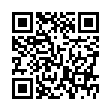Option-click to Hide Apps Quickly
This trick has been available in the Mac OS for years, but many people still don't know it. If you have too many windows cluttering up your screen, you can hide specific ones easily as you work. When you're in any application, hold down the Option key and click on another app's window, on the Dock, or in the Finder to switch to that other app and simultaneously hide all the windows in the previously current app.
Written by
Adam C. Engst
Recent TidBITS Talk Discussions
- Alternatives to MobileMe for syncing calendars between iPad/Mac (1 message)
- Free anti-virus for the Mac (20 messages)
- iTunes 10 syncing iPod Touch 4.1 (2 messages)
- Thoughts about Ping (16 messages)
Related Articles
- TidBITS Gift Guide 2009 (07 Dec 09)
- Mac mini Receives Multiple Performance Boosts (03 Mar 09)
Published in TidBITS 1001.
Subscribe to our weekly email edition.
- iPhoto '09 Faces Bug Awaits Apple Update
- New Ebooks Explain Snow Leopard User Accounts and File Sharing
- MacTech 25 Voting Through 31 October 2009
- MacBook Gains Plastic Unibody with Updated Specs
- New iMac Models Receive Larger Screens, SD Card Slot
- Apple Releases Magic Mouse, New Remote, Souped-Up Base Stations
- Apple Reports $1.67 Billion Profit for Q4 2009
- Barnes & Noble's Nook Reads Books
- LaunchBar 5.0.1 Runs on Snow Leopard, Adds Clipboard History
- TidBITS Watchlist: Notable Updates for 26 October 2009
- ExtraBITS for 26 October 2009
- Hot Topics in TidBITS Talk for 26 October 2009
Mac mini Updated and Given Server Configuration
Apple has updated the Mac mini with impressive new specs, and added a new server option that targets small-to-medium-sized businesses (the "SMB" market, as it's called).
The entry-level Mac mini remains $599, but now includes 2 GB of RAM and a 2.26 GHz Intel Core 2 Duo processor, up from the 2.0 GHz CPU found in the previous update in March 2009. The built-in hard drive was bumped from 120 GB to 160 GB, as well. For $799, you get a 2.53 GHz processor, 4 GB of RAM, and a 320 GB hard drive. (See "Mac mini Receives Multiple Performance Boosts," 3 March 2009.)
Apple's twist on the Mac mini this time around is adding a $999 model that comes with Snow Leopard Server preinstalled, along with dual 500 GB hard drives, one of which replaces the SuperDrive found on the two less-expensive models. The processor speed on this model is 2.53 GHz, and it sports 4 GB of RAM. As with other Macs lacking an optical drive, this Mac mini can use the networked drive option; an external SuperDrive is available for $99.
These specifications turn the Mac mini into a server powerhouse for a small network, with enough performance to drive email and spam filtering, internal Web service, file sharing, and a host of other tasks. It lacks only a second Ethernet port to act as a firewalled gateway for a network. (Computers used in that configuration use one Ethernet connection to face the Internet, while the other is connected to a local network.)
The Mac mini's relatively slow 5400-rpm drives may cramp some tasks that demand fast disk access, and so Apple is offering as a notable add-on the $799 Promise SmartStor DS4600 RAID, a four-bay enclosure configured with 1 TB drives. The SmartStor has both FireWire 800 and USB 2.0 interfaces, and arrives configured as RAID 5, which gives it 3 TB of total storage (1 TB is consumed in error-correcting redundancy). Over FireWire 800, performance may exceed that of the internal drives. The unit can also be configured as RAID 0, 1, or 10 to emphasize speed or redundancy.
Mac OS X Server licensing was rejiggered between 10.5 and 10.6. Previously and for several releases, Apple offered an unlimited license for $999, and a 10-user license for $499. That 10-user limit applied only to certain simultaneous logins, and unlimited accounts could be created. The new standalone pricing (for unlimited users) is $499.
Other specs for the Mac mini remain unchanged from the previous model, such as the Nvidia GeForce 9400M graphics processor with 256 MB of RAM (shared with main memory), built-in AirPort Extreme 802.11n, Bluetooth 2.1+EDR, and gigabit Ethernet. The unit still has a single FireWire 800 port, five USB 2.0 ports, and support for two monitors via a mini-DVI port and a Mini DisplayPort.
Apple doesn't include a keyboard or mouse with the Mac mini, aiming it as always at the swap-out market in which the machine replaces an older desktop Mac or a Windows system that already has a display, keyboard, and mouse.
The entry-level configuration can be separately built to order with the 2.53 GHz Intel Core 2 Duo processor, 320 GB, or 500 GB (either) hard drives, or 4 GB RAM. All versions are available immediately.
 READERS LIKE YOU! Support TidBITS with a contribution today!
READERS LIKE YOU! Support TidBITS with a contribution today!<http://www.tidbits.com/about/support/contributors.html>
Special thanks this week to John & Nichola Collins, Chris Williams,
John K. Lilley, and Honeymoons By Sunset for their generous support!
I have the same question as the guy above and I didn't find your answer helpful. What are the trade-offs between the two enclosures?
That approach is more flexible, in that you can replace any given drive with a higher capacity with no additional work to expand your set. On the flip side, you don't precisely know what's going on, and it can take a long time to rebuilt and regain redundancy after a drive dies or you swap in a new one.
With a RAID with good tools, results are typically more predictable and more discrete, like, you can pull that one drive and pop in another, or whatever.
The short answer? RAIDs are more predictable, less flexible; Drobos more flexible, but may not precisely meet your size, speed, or redundancy needs if you have specific needs.