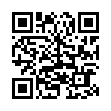How to Know Your iPod Model
If you have an old iPod but aren't sure exactly which model it is, check the info at the Web page linked below. You'll find lots of photos and information that will help you determine exactly which model you have.
Visit Identifying iPod Models
Written by
Tonya Engst
Recent TidBITS Talk Discussions
- Alternatives to MobileMe for syncing calendars between iPad/Mac (1 message)
- Free anti-virus for the Mac (20 messages)
- iTunes 10 syncing iPod Touch 4.1 (2 messages)
- Thoughts about Ping (16 messages)
Published in TidBITS 1001.
Subscribe to our weekly email edition.
- iPhoto '09 Faces Bug Awaits Apple Update
- MacTech 25 Voting Through 31 October 2009
- MacBook Gains Plastic Unibody with Updated Specs
- Mac mini Updated and Given Server Configuration
- New iMac Models Receive Larger Screens, SD Card Slot
- Apple Releases Magic Mouse, New Remote, Souped-Up Base Stations
- Apple Reports $1.67 Billion Profit for Q4 2009
- Barnes & Noble's Nook Reads Books
- LaunchBar 5.0.1 Runs on Snow Leopard, Adds Clipboard History
- TidBITS Watchlist: Notable Updates for 26 October 2009
- ExtraBITS for 26 October 2009
- Hot Topics in TidBITS Talk for 26 October 2009
New Ebooks Explain Snow Leopard User Accounts and File Sharing
If you have Snow Leopard-related questions about accounts or file sharing, the Take Control series now has the answers in the form of "Take Control of Users & Accounts in Snow Leopard," by Kirk McElhearn, and "Take Control of Sharing Files in Snow Leopard," by Glenn Fleishman.
"Take Control of Users & Accounts in Snow Leopard" -- Read this ebook to learn how to manage all the accounts on your Mac like a pro, even if you are the only person who regularly logs in. You'll learn how to create the right types of accounts for the different people who use your Mac, why you likely need at least two accounts, and what you can do with the many options in the parental controls. Kirk shows you how to set up a troubleshooting account to solve problems, use Fast User Switching, share files between users, manage login and startup items, and more. Kirk even reveals tricks for sharing music and photos among multiple users
on your Mac using iTunes and iPhoto. For those who want still more parental control options than those offered in Snow Leopard, the last page of the ebook includes a coupon worth 25 percent off Intego's ContentBarrier X5. 102 pages, $10.
"Take Control of Sharing Files in Snow Leopard" -- Read along with Glenn as he takes you on a tour of all the nitty-gritty details you need to know to configure file sharing to be fast, effective, and secure. You'll learn how to select and configure the right hardware and software for your needs and budget, consider the pros and cons of different file sharing options, find set-up steps for each of the core Mac OS X file-sharing services - AFP, SMB, and FTP (with tips to help you avoid problems and security risks), get the details on setting up accounts, and learn how to log in to Mac file servers from a variety of major operating
systems. The ebook specifically discusses the new Snow Leopard Wake on Demand feature and the quirky Snow Leopard firewall, as well as how to share files from iPhoto '09 and iTunes 9. 109 pages, $10.
 WebCrossing Neighbors Creates Private Social Networks
WebCrossing Neighbors Creates Private Social NetworksCreate a complete social network with your company or group's
own look. Scalable, extensible and extremely customizable.
Take a guided tour today <http://www.webcrossing.com/tour>
It looks to me as if Apple File Protocol over IP is no longer available if you're trying to share files with a pre-OS X Mac.
On MacVoices (Oct 20) you suggested that, even though Appletalk was gone, that was OK because it was probably still possible to use afp back to an OS 8.6-era machine.
I've tried it with an OS 9.1 Mac and a 10.6.1 Mac Pro, connected directly or via a router, and it no longer works. I had no problems in Leopard.
From the old Mac, trying to connect as client gives me: "This file server uses an incompatible version of the AFP protocol. You cannot connect to it. Please contact the server's administrator."
From the Mac Pro as client, I get: "Connection failed. There was an error connecting to the server x.x.x.x", plus advice about checking the IP and contacting that all-knowing system administrator.
Are you saying it can be done?
If so, and it's in the ebook, I'll buy it!
Cheers,
Chris Adams.
I haven't used Mac OS 8 or 9 for a few years, and don't have a test system left to test with!
That Utah site is very interesting (thanks!) for vintage Mac fans, but it's from 2006 and deals with the anticipated demise (then) of AppleTalk. The advice is to migrate to IP. That worked, and still does if you're connecting to 10.5.x or earlier. But 10.6 must have closed the option.
One of the Utah links was to ShareWay IP 3, which is an enhanced version of OS 9's file-sharing (seems Apple licenced the ShareWay code). I'll try that, in case it gets me a later version that 10.6 will accept.
[LATER]
Nope, still the same problem with ShareWay.
This is fixed with 10.6.2!
Snow Leopard can now connect as a client to my old OS 9.1 Mac and mount its volumes.
It still doesn't work the other way round -- the old Mac can't be a client to the OS X server. But that's not really important.