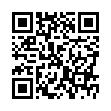Fill in Gaps in Pear Note
If you ever find yourself zoning out during a meeting or class, only later to realize that you forgot to take notes for 20 minutes, Pear Note makes it easy to fill in those gaps. To do so:
- Open your Pear Note document.
- Hit play.
- Click on the last text you did type to jump to that point in the recording.
- Click the lock to unlock the text of the note.
- Take notes on the part you missed.
Your new notes will be synced to the recording just as if you'd taken them live with the rest of your notes.
Visit Useful Fruit Software
Written by
Adam C. Engst
Recent TidBITS Talk Discussions
- Alternatives to MobileMe for syncing calendars between iPad/Mac (1 message)
- Free anti-virus for the Mac (20 messages)
- iTunes 10 syncing iPod Touch 4.1 (2 messages)
- Thoughts about Ping (16 messages)
Related Articles
- TidBITS Watchlist: Notable Software Updates for 8 February 2010 (08 Feb 10)
- 27-inch iMac Display Firmware Update 1.0 (03 Feb 10)
- TidBITS Watchlist: Notable Software Updates for 4 January 2010 (04 Jan 10)
- ExtraBITS for 4 January 2010 (04 Jan 10)
- 27-inch iMac Graphics Firmware Update 1.0 (22 Dec 09)
- New iMac Models Receive Larger Screens, SD Card Slot (20 Oct 09)
Published in TidBITS 1007.
Subscribe to our weekly email edition.
- TidBITS 2009 Holiday Hiatus
- Take Control Holiday Sale: 50% Off All Ebooks
- Google Chrome for Mac Beta Released
- Apple Updates Mac Pro and Xserve Configuration Options
- Hilarious Mashup Video from Internet Documentary
- Follow Important Software Updates in the TidBITS Watchlist
- MacSpeech and TEI Offer One-On-One Training
- The Great TidBITS Malware False Alarm of 2009
- 8 Innovative Dual-Display Devices
- Banging My Head Against iCal Server's Limitations
- TidBITS Watchlist: Notable Software Updates for 14 December 2009
- ExtraBITS for 14 December 2009
- Hot Topics in TidBITS Talk for 14 December 2009
New iMac Screens Cracking and Flickering
Almost two months ago Apple announced a series of updates to the iMac line (see "New iMac Models Receive Larger Screens, SD Card Slot," 20 October 2009). Changes included larger screens (21.5-inch and 27-inch displays), SD card slots, and overall upgraded specs - most surprising of which were the first quad-core processors to be made available in a Mac outside of the Mac Pro and Xserve. At the time of the announcement, Apple noted that the i5 and i7 quad-core models would be shipping later than the rest, in November 2009.
As eagerly awaiting customers have begun to receive their shipments, a disconcerting trend of cracked screens and problematic displays has emerged. A thread on the Apple Support Discussion forums discussing the problems has received over 32,500 views and nearly 200 responses - significant numbers that indicate widespread affliction. Yet, user forums are often difficult places to synthesize information regarding problems like this, as specifics are generally muddled within anecdotal paragraphs. Thankfully, the Apple iMac (Fall 2009) Issues site (hosted on the anonymously run imac.squeaked.com) has brought clarity and analysis to the cases presented in the Apple discussion forums.
The iMac Issues site disclaims that "The data presented here is based on information submitted by people on this Web site or taken from comments posted in Apple's Discussion boards (this is an 'unscientific' survey and as such should not be considered representative of all iMacs sold)." Be that as it may, it does help clarify the available data.
Looking at the Numbers -- While a cracked screen is a more startling problem and makes for a more arresting story (and, fortunately, an easy replacement), most users complaining about their displays are in fact affected by poor video output. Of the 482 cases logged by the iMac Issues site, 71 were related to cracked screens while 225 revolved around flickering displays. Other symptoms listed include a yellow-tinted screen (often appearing as a band on the bottom portion of the screen), dead pixels, and an inability to boot. Descriptions of display issues also include the appearance of the display tearing or splitting, or of its image becoming offset and distorted. 78 users are counted as having absolutely no
problems.
Affected systems are far more likely to be one of the 27-inch models, especially when concerning instances of broken glass. Of the 405 cases identifying some kind of problem, 374 involved a 27-inch iMac, while only 31 involved a 21.5-inch iMac. When the problem identified is broken glass, all of the cases involve a 27-inch iMac. While it makes some sense that the larger model's glass is disproportionately affected because its extra screen space makes it that much more vulnerable during shipping, it's harder to explain the discrepancy between the video output issues, unless the numbers simply reflect the 27-inch model's popularity relative to the 21.5-inch model.
Examining Causes -- No definitive conclusions have been reached regarding the causes of these problems. Especially mysterious is that in the majority of cases with broken glass, the packaging appeared unscathed. We assume the computers are going into their boxes in good condition, which leaves either excessive fragility or issues with transport and packaging to blame. With the packaging itself usually showing no signs of distress, figuring out exactly what's happening inside the boxes en route becomes a puzzle.
As for the flickering and problematic displays (videos of which can be found on YouTube), suggested causes, or at least avenues for further investigation, include high computer temperatures, defective power supplies, incompatibility with AirPort base stations, and an issue related to brightness settings - dimming the monitor appears to reduce the symptoms. Yet for all the speculation, consensus on the issue has yet to be reached.
What You Can Do -- If you are affected by the screen flickering issues, be sure to contact Apple, either online or by working with an Apple Genius at a retail store, to ensure your problem is logged. Also consider adding your experiences to the ongoing Apple discussion forum thread linked earlier or submitting your data to the iMac Issues site's survey.
For those with broken screens, Apple has been replacing these iMacs without hesitation - though a few unfortunate customers have received replacements that were themselves broken. If you have an Apple retail store nearby, consider seeking your replacement there until this issue is resolved.
We hope to see Apple address what are clearly serious and widespread problems quickly and fully.
 With ChronoSync you can sync, back up, or make bootable backups.
With ChronoSync you can sync, back up, or make bootable backups.Sync or back up your Mac to internal or external hard drives, other
Macs, PCs, or remote network volumes you can mount on your Mac.
Learn more at <http://www.econtechnologies.com/tb.html>!
Mike - would you quantify the heat for us? Maybe download the freeware "Temperature Monitor" for the hard drive bay and CPU heatsink. I've got an April 2008 24" iMac for my baseline and I'd like to know the temps for the new 27" iMac. TIA---Brian
Apple's QA seems to have been dropping and it is well known that they have been squeezing down the packaging. Lots of glass, thin packaging and shipping from China doesn't sound like a formula for success.
RE: Damage Reports - New iMac Desktop 27"
I recently received my new iMac 27" desktop unit from PowerMax Computers in %u2028Oregon, and was surprised at the weight of the shipped package. In fact the iMac carton fits so tight within the exterior protective shipping carton, it's a two person job to have someone hold down the exterior carton while the other person struggles to lift out the heavy iMac carton from within. At my age of 75 this unpacking and getting it set up on my desktop was a chore.
Had I put my old brain in gear I would have left the computer setting on a carpeted floor or placed it on my bed before attempting to remove the packing sleeve from around the screen and the sticky clear plastic wrap around the screen's edges. More importantly - when removing the clear plastic protective coating from around the base/stand.
With the computer sitting on my desk I attempted to remove the base's clear plastic protective coating. Too late I realized the base covering not only covered the backside of the base but continued on in one-piece under the bottom of the base. This resulted in the computer tilting forward while trying to peel off this covering from the backside of the base. When I did so the computer slipped and fell forward, cracking the glass screen when striking the desktop surface. The weight of this unit prevented me from catching the falling screen and striking the desktop.
I called my vendor/PowerMax and advised my computer arrived and has a crack in the glass screen. I didn't admit I was the guy that caused the crack. The vender advised I was the third person reporting a cracked screen on the new 27" iMac. UPS then picked up my cracked iMac for damage claim inspection. About ten days later the vendor advised they were shipping a replacement unit. It's a beauty!
Bottom Line: If Apple receives reports from vendors, or shippers (UPS), of an increasing amount of iMac 27" desktop claims arriving at their customers with cracked screens resulting in an extraordinary amount of high-dollar insurance claims, I don't feel there is a problem with the factory packaging, or vendor exterior packaging, as the factory package is enclosed within a vendor supplied snug fitting, sturdy, exterior heavy cardboard carton to avoid this problem.
Suggestion 1: Revise the clear plastic base/stand covering to only cover the backside of the stand. Do not place this slippery plastic covering under the bottom of the base as it already has a non-slip material applied that prevents the iMac from sliding around, or slipping on a smooth desktop surface. This might prevent others from slipping forward or falling over while unpacking or set up onto desk - leave the base bare to take advantage of the non-slip base surface..
Suggestion 2: Place a warning label on the top of the iMac carton advising of the weight and caution in handling this unit. Suggest that removal of the packing material be done while the unit is setting on a carpeted floor or bed to avoid falling and breaking of glass screen.