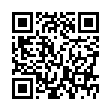Printing onto Forms from Preview
Having trouble accurately printing onto pre-printed forms from Preview? First, save your file as a PDF and review it carefully onscreen, then choose Print. Next, within Preview's Print dialog, under Scaling options, select "No automatic page scaling," to ensure proper alignment with the pre-printed form.
Written by
Tonya Engst
Recent TidBITS Talk Discussions
- Alternatives to MobileMe for syncing calendars between iPad/Mac (1 message)
- Free anti-virus for the Mac (20 messages)
- iTunes 10 syncing iPod Touch 4.1 (2 messages)
- Thoughts about Ping (16 messages)
Related Articles
- TidBITS Staffers Honored in 2007 MacTech 25 (11 Jun 07)
- Adam & Tonya Engst Honored in MacTech 25 (17 Jul 06)
Published in TidBITS 1001.
Subscribe to our weekly email edition.
- iPhoto '09 Faces Bug Awaits Apple Update
- New Ebooks Explain Snow Leopard User Accounts and File Sharing
- MacBook Gains Plastic Unibody with Updated Specs
- Mac mini Updated and Given Server Configuration
- New iMac Models Receive Larger Screens, SD Card Slot
- Apple Releases Magic Mouse, New Remote, Souped-Up Base Stations
- Apple Reports $1.67 Billion Profit for Q4 2009
- Barnes & Noble's Nook Reads Books
- LaunchBar 5.0.1 Runs on Snow Leopard, Adds Clipboard History
- TidBITS Watchlist: Notable Updates for 26 October 2009
- ExtraBITS for 26 October 2009
- Hot Topics in TidBITS Talk for 26 October 2009
MacTech 25 Voting Through 31 October 2009
MacTech Magazine has once again opened up voting for the 2009 MacTech 25, a collection of the most influential people in the Macintosh community. Unlike other lists, the MacTech 25 is aimed at calling out the people who provide the most technical assistance to the Mac community, whether it's through writing, programming, training, speaking, technical support, or other efforts.
We're proud that various members of the TidBITS staff have made the list in past years (see "TidBITS Staffers Honored in 2007 MacTech 25," 11 June 2007, and "Adam & Tonya Engst Honored in MacTech 25," 17 July 2006), and we'd be pleased if you'd consider voting for those of us who have provided you with the most useful technical content of late. Apart from MacTech staff and Apple employees, who aren't eligible, we encourage you to dig deep and think about the people who make the most technical difference in your use of the Mac.
Voting is open through 31 October 2009.
 The Data Rescue Center is dedicated to bringing you the very best
The Data Rescue Center is dedicated to bringing you the very besthard drive recovery, data migration, and photo archiving options,
all at affordable and fair prices for individuals and businesses.
Get a FREE estimate today at <http://www.thedatarescuecenter.com/>