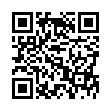Cull Graphics Quickly with Preview
You're faced with a folder full of images, and you need to sort through them, trashing some number and keeping the rest. For a quick way to do that, select them all, and open them in Preview (in Leopard, at least). You'll get a single window with each graphic as an item in the drawer. Use the arrow keys to move from image to image, and when you see one you want to trash, press Command-Delete to move it from its source folder to the Finder's Trash. (Delete by itself just removes the picture from Preview's drawer.)
Written by
Adam C. Engst
Recent TidBITS Talk Discussions
- Alternatives to MobileMe for syncing calendars between iPad/Mac (1 message)
- Free anti-virus for the Mac (20 messages)
- iTunes 10 syncing iPod Touch 4.1 (2 messages)
- Thoughts about Ping (16 messages)
Other articles in the series All About Eudora
- Eudora 6.0 Slams Spam, Concentrates Content (08 Sep 03)
- Eudora 5.1.1 Finally Ships for Mac OS X (03 Jun 02)
- Eudora 5.1 Adds SSL, Palm Address Synchronization (23 Apr 01)
- Eudora 5.0.1 Released (30 Oct 00)
- Eudora 5.0 Reads Your Mind (11 Sep 00)
- An ATypoKill Eudora Hack (04 Sep 00)
- Eudora 4.3.1 Updater Available (28 Feb 00)
- InterviewBITS with Steve Dorner (14 Feb 00)
- Eudora 4.2 Book & Multiple Users (15 Nov 99)
- Qualcomm Ships Eudora Pro 4.2.1 Boxes and Demo (02 Aug 99)
- Eudora Pro 4.2 Continues to Deliver, Part 2 (19 Jul 99)
- Eudora Pro 4.2 Continues to Deliver, Part 1 (12 Jul 99)
- Eudora Tips & Tricks (17 Nov 97)
- Return Eudora Pro 4.0 to the Old Look (13 Apr 98)
- The Postman Rings Again (06 Apr 98)
- Why I Still Live at the P.O. (or, Eudora Lives!) (09 Dec 96)
Published in TidBITS 533.
Subscribe to our weekly email edition.
- Ethernet Update for Recent Macs
- Spring Cleaning 3.5 Adds iClean
- AMUG Puts 3.2 GB of Shareware on DVD
- Poll Results: Keeping It to Yourself
- Poll Preview: On the Road Again
- Firmware Update for All Current Macs
- More Tools to Combat Spam
- Can a Handheld Replace a PowerBook?
Eudora 4.3.2 Fixes Numerous Minor Bugs
Eudora 4.3.2 Fixes Numerous Minor Bugs -- Qualcomm has released Eudora 4.3.2, a minor update to their popular email program. Eudora 4.3.2 fixes a long list of minor bugs including a few that could cause crashes, so the free update is well worth downloading. You can download a 375K patch that will update either Eudora 4.3 or 4.3.1 to 4.3.2, or if you've held out on upgrading so far, you can instead get a 5 MB updater that will update an existing version of Eudora Pro 4.x to 4.3.2. Eudora 4.3.2 requires a PowerPC-based Mac running Mac OS 7.6 or later. For more information about Eudora, see our "All About Eudora" series of articles. [ACE]
<http://www.eudora.com/download/eudora/mac/4.3.2 /Relnotes.txt>
<http://www.eudora.com/pro_email/updaters.html>
<http://db.tidbits.com/series/1035>
 SYNC YOUR PHONE with The Missing Sync: Sync your calendar,
SYNC YOUR PHONE with The Missing Sync: Sync your calendar,address book, music, photos and much more between your phone
and Mac. Supports ANDROID, BLACKBERRY, PALM PRE and many
other phones. <http://www.markspace.com/bits>