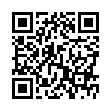Mighty Mouse as Application Switcher
Looking for an easier way to switch between multiple applications? Within Keyboard and Mouse Preferences under System Preferences, you can configure the scroll wheel to act as an Application Switcher. Press the scroll button to bring up Application Switcher, scroll to toggle to the application you want, and hit the scroll button again to switch. You can also double-click the scroll button to quickly switch to the previously active application.
Visit plucky tree
Submitted by
cricket
Recent TidBITS Talk Discussions
- Alternatives to MobileMe for syncing calendars between iPad/Mac (1 message)
- Free anti-virus for the Mac (20 messages)
- iTunes 10 syncing iPod Touch 4.1 (2 messages)
- Thoughts about Ping (16 messages)
Adobe Flash Player 10.1.85.3
Adobe has updated Flash Player (which you interact with primarily in your Web browser) to version 10.1.85.3 to address a security vulnerability that's actively being exploited in the wild against the Windows version of Flash Player (as of this writing, Macs aren't being targeted). To determine the version of Flash you're currently running, visit the About Flash Player page. If you need a new version, visit the Adobe Flash Player Download Center. If you're using Google Chrome, version 6.0.472.62 includes the new version of Flash Player and has probably updated itself automatically. (Free, 7.59 MB)
 READERS LIKE YOU! Support TidBITS with a contribution today!
READERS LIKE YOU! Support TidBITS with a contribution today!<http://www.tidbits.com/about/support/contributors.html>
Special thanks this week to John & Nichola Collins, Chris Williams,
John K. Lilley, and Honeymoons By Sunset for their generous support!