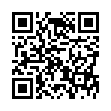Untrash the Trash
Feeling trasher's remorse? On Snow Leopard, you can open the Trash (click the Trash icon in the Dock) and "untrash" individual items there. Select one or more trashed items (files and folders) and choose File > Put Back. This returns the items to where they were when you originally put them in the trash. The keyboard shortcut is Command-Delete - the same as the shortcut for trashing an item in the first place, since in deleting something from the trash you are untrashing it.
Submitted by
Matt Neuburg
Recent TidBITS Talk Discussions
- Alternatives to MobileMe for syncing calendars between iPad/Mac (1 message)
- Free anti-virus for the Mac (20 messages)
- iTunes 10 syncing iPod Touch 4.1 (2 messages)
- Thoughts about Ping (16 messages)
Other articles in the series All About Eudora
- Eudora 6.0 Slams Spam, Concentrates Content (08 Sep 03)
- Eudora 5.1.1 Finally Ships for Mac OS X (03 Jun 02)
- Eudora 5.1 Adds SSL, Palm Address Synchronization (23 Apr 01)
- Eudora 5.0.1 Released (30 Oct 00)
- Eudora 5.0 Reads Your Mind (11 Sep 00)
- An ATypoKill Eudora Hack (04 Sep 00)
- Eudora 4.3.2 Fixes Numerous Minor Bugs (05 Jun 00)
- Eudora 4.3.1 Updater Available (28 Feb 00)
- InterviewBITS with Steve Dorner (14 Feb 00)
- Eudora 4.2 Book & Multiple Users (15 Nov 99)
- Eudora Pro 4.2 Continues to Deliver, Part 2 (19 Jul 99)
- Eudora Pro 4.2 Continues to Deliver, Part 1 (12 Jul 99)
- Eudora Tips & Tricks (17 Nov 97)
- Return Eudora Pro 4.0 to the Old Look (13 Apr 98)
- The Postman Rings Again (06 Apr 98)
- Why I Still Live at the P.O. (or, Eudora Lives!) (09 Dec 96)
Other articles in the series Eudora Pro 4.2
- An ATypoKill Eudora Hack (04 Sep 00)
- Eudora 4.2 Book & Multiple Users (15 Nov 99)
- Eudora Pro 4.2 Continues to Deliver, Part 2 (19 Jul 99)
- Eudora Pro 4.2 Continues to Deliver, Part 1 (12 Jul 99)
Published in TidBITS 491.
Subscribe to our weekly email edition.
- Font Manager Update 1.0
- DiskWarrior 1.0.4 Update Improves Reporting
- Macworld NY 1999 Superlatives
- The Seven Deadly Product Release Sins
Qualcomm Ships Eudora Pro 4.2.1 Boxes and Demo
Qualcomm Ships Eudora Pro 4.2.1 Boxes and Demo -- When we wrote about Eudora Pro 4.2.1 (see "Eudora Pro Continues to Deliver" in TidBITS-488 and TidBITS-489), only the updater for existing owners of Eudora Pro 4.0 was available. Qualcomm has now released both the full commercial package of Eudora Pro 4.2.1 and a 30-day time-limited demo version (7.7 MB download). The full commercial package includes both the Macintosh and Windows versions of Eudora and costs $50 (a $10 rebate is currently available) plus an additional $20 if you want a printed version of Eudora's online documentation. If you want to try the demo and you're using a previous version of Eudora, Qualcomm recommends first backing up your Eudora Folder because Eudora Pro 4.2 changes some file and folder locations, making reversion complex. Eudora Pro 4.2.1 requires a 68020 Macintosh or better with at least System 7.1 and 900K of free RAM. [ACE]
<http://db.tidbits.com/series/1147>
<http://eudora.qualcomm.com/pro_email/demos/>
<http://store.qualcomm.com/product.asp? product%5Fno=EPRO&discount>
 Get more productive with software from Smile: PDFpen for
Get more productive with software from Smile: PDFpen forediting PDFs; TextExpander for saving time and keystrokes while you
type; DiscLabel for designing CD/DVD labels and inserts. Free demos,
fast and friendly customer support. <http://www.smilesoftware.com/>