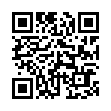Stop Eye Strain in Excel 2008
You can make text bigger in Excel by zooming to a larger percentage with the Zoom control in the toolbar, or by selecting the cells containing too-small text, choosing Format > Cells (Command-1), and then setting options in the Font pane. You can also increase the default font size for new sheets by modifying the Size field (next to the Standard Font field) in the General pane of Excel's preferences.
Written by
Tonya Engst
Recent TidBITS Talk Discussions
- Alternatives to MobileMe for syncing calendars between iPad/Mac (1 message)
- Free anti-virus for the Mac (20 messages)
- iTunes 10 syncing iPod Touch 4.1 (2 messages)
- Thoughts about Ping (16 messages)
Other articles in the series All About Eudora
- Eudora 6.0 Slams Spam, Concentrates Content (08 Sep 03)
- Eudora 5.1.1 Finally Ships for Mac OS X (03 Jun 02)
- Eudora 5.1 Adds SSL, Palm Address Synchronization (23 Apr 01)
- Eudora 5.0 Reads Your Mind (11 Sep 00)
- An ATypoKill Eudora Hack (04 Sep 00)
- Eudora 4.3.2 Fixes Numerous Minor Bugs (05 Jun 00)
- Eudora 4.3.1 Updater Available (28 Feb 00)
- InterviewBITS with Steve Dorner (14 Feb 00)
- Eudora 4.2 Book & Multiple Users (15 Nov 99)
- Qualcomm Ships Eudora Pro 4.2.1 Boxes and Demo (02 Aug 99)
- Eudora Pro 4.2 Continues to Deliver, Part 2 (19 Jul 99)
- Eudora Pro 4.2 Continues to Deliver, Part 1 (12 Jul 99)
- Eudora Tips & Tricks (17 Nov 97)
- Return Eudora Pro 4.0 to the Old Look (13 Apr 98)
- The Postman Rings Again (06 Apr 98)
- Why I Still Live at the P.O. (or, Eudora Lives!) (09 Dec 96)
Published in TidBITS 553.
Subscribe to our weekly email edition.
- Updates to Action Files 1.5.4 & Action Menus 1.0.2
- SETI@home 3.0 Client Available
- Napster (Finally) Releases Mac Client
- Entourage Followup
- Priceline.com Ceases Bidding on Groceries
- Gill Exits Quark
- Poll Results: Front and Center
- Poll Preview: Bandwidth Is Good
- Major Update to StuffIt Deluxe 6.0 and Expander 6.0
- Make the Connection with ConceptDraw
Eudora 5.0.1 Released
Eudora 5.0.1 Released -- Qualcomm has released Eudora 5.0.1, a minor upgrade to the company's widely used email program (see "Eudora 5.0 Reads Your Mind" in TidBITS-547 for a review of the new features). Changes include a variety of minor tweaks and fixes to Eudora's rewritten Address Book, along with a number of other small modifications to the spell checker, Eudora's IMAP functionality, and importing. If you're using Eudora 5.0 now, it's a worthwhile (and free) update; if you haven't upgraded from a previous version, nothing in 5.0.1 other than improved stability should change that decision. Eudora 5.0.1 requires a PowerPC-based machine running Mac OS 8.1 or later. It's a 4.6 MB download. [ACE]
<http://www.eudora.com/products/eudora/download/>
<http://db.tidbits.com/article/06112>
in Los Angeles. The 3-day event is packed with sessions & evening
activities. Learn from the best. Meet and spend time with peers.
TidBITS readers save $50 at <http://macte.ch/conf_tidbits>!