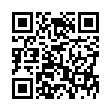Opening a Folder from the Dock
Sick of the dock on Mac OS X Leopard not being able to open folders with a simple click, like sanity demands and like it used to be in Tiger? You can, of course click it, and then click again on Open in Finder, but that's twice as many clicks as it used to be. (And while you're at it, Control-click the folder, and choose both Display as Folder and View Content as List from the contextual menu. Once you have the content displaying as a list, there's an Open command right there, but that requires Control-clicking and choosing a menu item.) The closest you can get to opening a docked folder with a single click is Command-click, which opens its enclosing folder. However, if you instead put a file from the docked folder in the Dock, and Command-click that file, you'll see the folder you want. Of course, if you forget to press Command when clicking, you'll open the file, which may be even more annoying.
Visit Eolake's Blog
Submitted by
Eolake Stobblehouse
Recent TidBITS Talk Discussions
- Alternatives to MobileMe for syncing calendars between iPad/Mac (1 message)
- Free anti-virus for the Mac (20 messages)
- iTunes 10 syncing iPod Touch 4.1 (2 messages)
- Thoughts about Ping (16 messages)
Published in TidBITS 533.
Subscribe to our weekly email edition.
- Eudora 4.3.2 Fixes Numerous Minor Bugs
- Ethernet Update for Recent Macs
- Spring Cleaning 3.5 Adds iClean
- AMUG Puts 3.2 GB of Shareware on DVD
- Poll Results: Keeping It to Yourself
- Poll Preview: On the Road Again
- More Tools to Combat Spam
- Can a Handheld Replace a PowerBook?
Firmware Update for All Current Macs
Apple has released separate firmware updates for slot-loading iMacs, iBooks, Power Mac G4s, and FireWire-equipped PowerBooks running Mac OS 9.0 or later. The patches update the firmware to version 2.4, and address the following issues:
Slot-loading iMacs can better handle AC power fluctuations that might cause the machine to shut down unexpectedly, and those running Mac OS 9.0.4 gain the capability of using a FireWire device as a startup disk. The update also fixes uncommon problems where the machine may not start up correctly.
<http://asu.info.apple.com/swupdates.nsf/artnum/ n11698>
iBooks gain improved support for 256 MB memory modules and USB storage devices.
<http://asu.info.apple.com/swupdates.nsf/artnum/ n11702>
On Power Mac G4s, the update corrects problems recognizing more than 1 GB of memory and startup problems with some third-party memory modules. Also, early Power Mac G4s gain the capability to use a FireWire device as a startup disk.
<http://asu.info.apple.com/swupdates.nsf/artnum/ n11699>
FireWire-equipped PowerBooks also gain improved support for USB storage devices and the ability to use a FireWire device as a startup disk. The update also improves support for FireWire target disk mode, which enables the PowerBook to be connected to another Mac as if it were an FireWire drive.
<http://asu.info.apple.com/swupdates.nsf/artnum/ n11701>
All the updates are available as self-mounting disk images and are less than 700K downloads. Before performing any firmware update, be sure to read the instructions with the update for complete information on upgrading your firmware - and having a complete backup of your data in case something goes wrong is never a bad idea. However, remember that Apple's firmware upgrades are irreversible and sometimes cause problems for third party add-ons such as SCSI PCI cards. If you use such peripherals, we'd encourage you to check with the vendor before updating.
 WebCrossing Neighbors Creates Private Social Networks
WebCrossing Neighbors Creates Private Social NetworksCreate a complete social network with your company or group's
own look. Scalable, extensible and extremely customizable.
Take a guided tour today <http://www.webcrossing.com/tour>