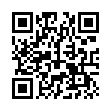Mighty Mouse as Application Switcher
Looking for an easier way to switch between multiple applications? Within Keyboard and Mouse Preferences under System Preferences, you can configure the scroll wheel to act as an Application Switcher. Press the scroll button to bring up Application Switcher, scroll to toggle to the application you want, and hit the scroll button again to switch. You can also double-click the scroll button to quickly switch to the previously active application.
Visit plucky tree
Submitted by
cricket
Recent TidBITS Talk Discussions
- Alternatives to MobileMe for syncing calendars between iPad/Mac (1 message)
- Free anti-virus for the Mac (20 messages)
- iTunes 10 syncing iPod Touch 4.1 (2 messages)
- Thoughts about Ping (16 messages)
Published in TidBITS 533.
Subscribe to our weekly email edition.
- Eudora 4.3.2 Fixes Numerous Minor Bugs
- Ethernet Update for Recent Macs
- Spring Cleaning 3.5 Adds iClean
- AMUG Puts 3.2 GB of Shareware on DVD
- Poll Results: Keeping It to Yourself
- Firmware Update for All Current Macs
- More Tools to Combat Spam
- Can a Handheld Replace a PowerBook?
Poll Preview: On the Road Again
Poll Preview: On the Road Again -- Later in this issue, Jeff Carlson looks at some devices that make a Palm organizer more useful on the road. You'll have to read on to see if Jeff decides he can use his Palm in favor of his PowerBook, but we're curious what computing and communication devices you find the most useful when you're travelling. Whether you consider yourself a high-tech road warrior or a low-tech Luddite, tell us what you prefer to use on our home page! (For the purposes of this poll, consider yourself to be "travelling" whenever you're doing work away from your normal workplace - you don't have to go as far as Gideon Greenspan did in his Working off the Beaten Track articles!) [ACE]
<http://www.tidbits.com/>
<http://db.tidbits.com/series/1162>
Typed notes are blended with recorded audio, video, and slides
to create notes that make more sense when you need them most.
Learn more at <http://www.usefulfruit.com/tb>!