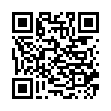Copy Excel Selection as a Picture
Want to show someone a chunk of an Excel spreadsheet via email or iChat? You could take a screenshot, but if you want to show just a portion of the Excel window and you don't use a utility like Snapz Pro, you can do this right from within Excel 2008. Make a selection, hold down the Shift key, and choose Copy Picture from the Edit menu. You can select whether the selection will be rendered as though it was shown on screen or as though it was printed. Then just switch to your desired destination and paste.
Written by
Adam C. Engst
Recent TidBITS Talk Discussions
- Alternatives to MobileMe for syncing calendars between iPad/Mac (1 message)
- Free anti-virus for the Mac (20 messages)
- iTunes 10 syncing iPod Touch 4.1 (2 messages)
- Thoughts about Ping (16 messages)
Published in TidBITS 162.
Subscribe to our weekly email edition.
- Administrivia
- Correction/LC III
- Disclaimer
- StyleWriter II driver
- New Enablers
- Connectix Does It Again
- Canadian System 7.1 Upgrade
- ATM Hack, Part 2
- Benchmarks, Finally
- PageMaker 5.0
- New Wallpaper
New LaserWriters
You've heard about the new LaserWriter Pro 610 and 630, and the latest news is that Apple will ship the 610 with 8 MB of RAM all the time, which allows the 610 to print at 600 dpi. Check this before you buy one, though, just in case. The 610 and 630 expand Apple's printer offerings on the high end; Apple's new LaserWriter Select 300 and the LaserWriter Select 310 fit into the low-end of Apple's printer offerings.
LaserWriter Select 300 -- This serially-connected 300 dpi LaserWriter replaces the LaserWriter LS. Unlike previous LaserWriters, it uses a Fuji Xerox engine that prints at five pages per minute, and it holds three optional paper trays for a grand total of 800 sheets. The LaserWriter Select 300 includes FinePrint and GrayShare and can be upgraded to PostScript and PhotoGrade, but its main feature is its dirt-cheap price - $819. This might be a good printer in a limited number of specific cases, but we still feel that it makes more sense to either buy a cheaper inkjet printer or to ante up the dollars for a more versatile, normally networkable, PostScript printer.
LaserWriter Select 310 -- The main difference between the 300 and 310 is that the 310 includes PostScript and a parallel interface. It uses an AMD RISC processor and comes with 1.5 MB RAM (expandable to 5.5 MB). The 310 comes with the basic 13 fonts - Courier, Symbol, Times, and Helvetica - and it should be quite affordable at $1,079. This printer looks like a new funky entry, and since it will be utterly different in terms of driver and engine and connection, we won't be in the slightest bit surprised if some printing problems crop up early on.
Information from:
Pythaeus
 StuffIt Deluxe 2011 has everything you need to backup, encrypt,
StuffIt Deluxe 2011 has everything you need to backup, encrypt,share, and compress all of your photos, audio and documents.
Compress it. Secure it. Send it. Try StuffIt Deluxe 2011 today!
Click here for a free 30-day trial: <http://stuffIt.com/tidbits/>