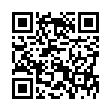Arrange Icons on the iPhone/iPod touch Home Screens
Unhappy with the arrangement of your icons? You can move them around as follows: First, hold down on any Home screen icon until all the icons wiggle. Now, drag the icons to their desired locations (drag left or right to get to other screens). Finally, press the physical Home button on your device. (Unlike earlier releases, iPhone Software 2.1 doesn't move just-updated apps to the end of your Home screens, so your icons should be more stationary once you've installed the update.)
Remember that you can replace Apple's default icons in the four persistent spots at the bottom of the screen with your four most-used apps!
Written by
Tonya Engst
Recent TidBITS Talk Discussions
- Alternatives to MobileMe for syncing calendars between iPad/Mac (1 message)
- Free anti-virus for the Mac (20 messages)
- iTunes 10 syncing iPod Touch 4.1 (2 messages)
- Thoughts about Ping (16 messages)
Published in TidBITS 162.
Subscribe to our weekly email edition.
- Administrivia
- Correction/LC III
- Disclaimer
- StyleWriter II driver
- New Enablers
- Canadian System 7.1 Upgrade
- ATM Hack, Part 2
- New LaserWriters
- Benchmarks, Finally
- PageMaker 5.0
- New Wallpaper
Connectix Does It Again
Connectix seems to continually fix something in the Macintosh system software that Apple should have done right in the first place. Virtual was the first (see TidBITS-160 for details of the latest version), and Connectix has filled Apple's potholes with MODE32 and CPU as well. Late last month, Connectix did it again, releasing a patch for a bug in Apple's System Enabler files that come with System 7.1.
According to Connectix, the System Enabler files released along with the new Macintosh models last October, which allow these Macs to work with System 7.1, contain a bug that can potentially cause a system error. Affected machines include the PowerBook 160 and 180, PowerBook Duo 210 and 230, Macintosh IIvx and IIvi, and, we assume, the Performa 600.
Connectix says the bug has caused problems for users of AppleTalk version 58 and Suitcase 2.1 under System 7.1. Specifically, any software making a "GetIndResource" system call with an index out of bounds will cause two low memory globals to be set incorrectly. This could cause a crash at a later time.
Apple engineers have verified the bug and have said that Connectix's patch appears to produce the desired results with no side effects. Apple has fixed the problem within their System Enablers, but corrected versions will not be available immediately. Most likely they will be distributed with the next release of the System software, so users should be able to discard the Connectix patch when they update to any version later than 7.1 of the System software.
Connectix suggests that all users of 7.1 whose Macs require these System Enablers should use the Enabler Patch. It will do nothing if the buggy software is not present, or if a bug fix is already provided via a newer System version.
The patch should be available from most popular online services and Internet FTP archives by the time you read this, and may be distributed free of charge as long as the Read Me document is kept with the software. Publishers interested in including the patch with commercial products should contact Connectix first.
Connectix -- 800/950-5880 -- 415/571-5100
Information from:
Connectix propaganda -- connectix.ts@applelink.apple.com
Matthew Strange -- Matthew_Strange@baka.ithaca.ny.us
Typed notes are blended with recorded audio, video, and slides
to create notes that make more sense when you need them most.
Learn more at <http://www.usefulfruit.com/tb>!