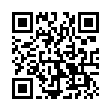Removing Photos from iPhoto
Despite iPhoto's long history, many people continue to be confused about exactly what happens when you delete a photo. There are three possibilities.
If you delete a photo from an album, book, card, calendar, or saved slideshow, the photo is merely removed from that item and remains generally available in your iPhoto library.
If, however, you delete a photo while in Events or Photos view, that act moves the photo to iPhoto's Trash. It's still available, but...
If you then empty iPhoto's Trash, all photos in it will be deleted from the iPhoto library and from your hard disk.
Written by
Adam C. Engst
Recent TidBITS Talk Discussions
- Alternatives to MobileMe for syncing calendars between iPad/Mac (1 message)
- Free anti-virus for the Mac (20 messages)
- iTunes 10 syncing iPod Touch 4.1 (2 messages)
- Thoughts about Ping (16 messages)
Published in TidBITS 162.
Subscribe to our weekly email edition.
- Correction/LC III
- Disclaimer
- StyleWriter II driver
- New Enablers
- Connectix Does It Again
- Canadian System 7.1 Upgrade
- ATM Hack, Part 2
- New LaserWriters
- Benchmarks, Finally
- PageMaker 5.0
- New Wallpaper
Administrivia
A friend writes, "As of 10-Feb-93, Apple will remove the Mac IIci line from all price lists. The IIci is still considered to be a mainstream business solution although Apple will no longer be able to support the growing demands that have accumulated over the past few weeks."
 With ChronoSync you can sync, back up, or make bootable backups.
With ChronoSync you can sync, back up, or make bootable backups.Sync or back up your Mac to internal or external hard drives, other
Macs, PCs, or remote network volumes you can mount on your Mac.
Learn more at <http://www.econtechnologies.com/tb.html>!