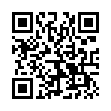Editing iCal Events in Snow Leopard
Snow Leopard makes looking at event details in iCal easier. In the Leopard version of iCal, you had to double-click an event to reveal only some information in a pop-up box; you then needed to click the Edit button (or press Command-E) to edit an item's information. In Snow Leopard, choose Edit > Show Inspector (or press Command-Option-I) to bring up a floating inspector that provides an editable view of any items selected in your calendar.
Submitted by
Doug McLean
Recent TidBITS Talk Discussions
- Alternatives to MobileMe for syncing calendars between iPad/Mac (1 message)
- Free anti-virus for the Mac (20 messages)
- iTunes 10 syncing iPod Touch 4.1 (2 messages)
- Thoughts about Ping (16 messages)
Published in TidBITS 162.
Subscribe to our weekly email edition.
- Administrivia
- Correction/LC III
- Disclaimer
- StyleWriter II driver
- Connectix Does It Again
- Canadian System 7.1 Upgrade
- ATM Hack, Part 2
- New LaserWriters
- Benchmarks, Finally
- PageMaker 5.0
- New Wallpaper
New Enablers
Apple has released new versions of the System 7.1 Enablers for the IIvx and the PowerBook 160 and 180. They're available on AppleLink, so your dealer should be able to snag them for you. You can also call Apple directly, or possibly get them from your user group. The bug fixes seem to be primarily in the area of high speed communications and support for the Apple Express Modem.
Here is a current list of the various Enablers, and please, read the next article for important enabling information.
Macintosh System Enabler Used Current Version
----------------------------------------------------------
IIvx System Enabler 001 1.0.1
PowerBook Duo 210 System Enabler 201 1.0
PowerBook Duo 230 System Enabler 201 1.0
PowerBook 160 System Enabler 111 1.0.1
PowerBook 180 System Enabler 111 1.0.1
Finally, rumors say that Apple will soon release a Tune-Up-like extension to fix problems with System 7.1, and also sometime soon, a 32-bit System Enabler that will clean up those dirty ROMs under System 7.1 for those of us (Mac II, IIcx, IIx, and SE/30) who depend on MODE32 under System 7.
Apple -- 800/767-2775
Information from:
Pythaeus
 Get more productive with software from Smile: PDFpen for
Get more productive with software from Smile: PDFpen forediting PDFs; TextExpander for saving time and keystrokes while you
type; DiscLabel for designing CD/DVD labels and inserts. Free demos,
fast and friendly customer support. <http://www.smilesoftware.com/>