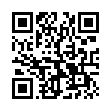Move the Dock Quickly
You may find it convenient to move the position of the Dock when working in certain programs or with certain files. Rather than choosing a different position from the Dock preferences pane or using a submenu in the Apple menu's Dock submenu, you can move your Dock to a different screen edge merely by Shift-dragging the separator that divides the application and document sections.
Visit plucky tree
Submitted by
cricket
Recent TidBITS Talk Discussions
- Alternatives to MobileMe for syncing calendars between iPad/Mac (1 message)
- Free anti-virus for the Mac (20 messages)
- iTunes 10 syncing iPod Touch 4.1 (2 messages)
- Thoughts about Ping (16 messages)
Published in TidBITS 162.
Subscribe to our weekly email edition.
- Administrivia
- Correction/LC III
- StyleWriter II driver
- New Enablers
- Connectix Does It Again
- Canadian System 7.1 Upgrade
- ATM Hack, Part 2
- New LaserWriters
- Benchmarks, Finally
- PageMaker 5.0
- New Wallpaper
Disclaimer
Disclaimer -- As some of you may have noticed, I now write the Beating the System column for MacUser. I don't know what to disclaim, but since I'm identified as the editor of TidBITS at the end of those columns, it seems only right to mention it here. Writing for MacUser is different in that I have an approximately four month deadline for MacUser and a one hour deadline for TidBITS. That said, check it out and see what you think of my writing when I have a word limit and a professional editor.
 SYNC YOUR PHONE with The Missing Sync: Sync your calendar,
SYNC YOUR PHONE with The Missing Sync: Sync your calendar,address book, music, photos and much more between your phone
and Mac. Supports ANDROID, BLACKBERRY, PALM PRE and many
other phones. <http://www.markspace.com/bits>