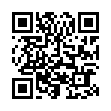Use Expose to Open Files Quickly
Looking for an easy way to drag a file into a hidden application? First enter Expose's All Windows mode by hitting F9, then hover over an application's window while dragging your file, pause for a moment (or press the Space bar) and that window will spring to the foreground enabling you to open the file within that application.
Visit plucky tree
Submitted by
cricket
Recent TidBITS Talk Discussions
- Alternatives to MobileMe for syncing calendars between iPad/Mac (1 message)
- Free anti-virus for the Mac (20 messages)
- iTunes 10 syncing iPod Touch 4.1 (2 messages)
- Thoughts about Ping (16 messages)
Related Articles
- Apple Acknowledges iPad Wi-Fi Issues, Sort Of (12 May 10)
- Princeton University Identifies iPad DHCP Flaw (15 Apr 10)
Published in TidBITS 1023.
Subscribe to our weekly email edition.
- Steve Jobs Shares iPad Sales Numbers
- DealBITS Drawing: Win a Copy of FotoMagico Pro 3
- Google Groups on the Fritz
- Classic Video Game Characters Take Manhattan
- iPhone Developer Agreement Change Bans Flash-to-iPhone Compiler
- 22 Useful iPad Tips
- Apple Previews Major New Features in iPhone OS 4
- TidBITS Watchlist: Notable Software Updates for 12 April 2010
- ExtraBITS for 12 April 2010
Some iPad Users Suffer Wi-Fi Woes
In what may be a technical misstep with the first iPads, many owners are reporting trouble in getting and retaining a strong Wi-Fi signal with their devices, even in places where other Apple and non-Apple hardware connect fine. A long discussion thread is in progress at Apple's site, and has received over 70,000 views and 500 messages so far.
We're normally quite conservative about reporting hardware troubles at TidBITS, because there's no way to know what percentage of users are afflicted. However, even aside from the fact that some TidBITS staffers are seeing wonky Wi-Fi behavior, the volume of reports here is high enough, detailed enough, and widespread enough that it's clear something is awry.
There appear to be four common problems, which may or may not be related:
- Users see a fluctuating or single bar of Wi-Fi signal strength displayed on the iPad in an area where other devices, including iPhones, have no trouble picking up a strong and consistent signal.
- The iPad drops off the Wi-Fi network repeatedly, interrupting network communication.
- Throughput varies continuously between slow and high rates.
- The iPad prompts for a Wi-Fi network password to a network it has already joined successfully with a password.
A fifth problem that I've seen fewer accounts of involves Wi-Fi network disruptions when laying the iPad flat on a table or other surface.
For one specific problem, where the iPad repeatedly drops off a network and then reconnects, some users found that disabling the Ask to Join option in the Wi-Fi network setup kept a consistent connection, while others did not. Still others tried restarting all their network hardware, which seemed to eliminate all the problems cited above... but typically only for a short period of time.
Apple posted a technical support note that addresses common Wi-Fi connection problems, but it appeared on the day the iPad shipped and although it's full of general, useful advice, it doesn't specifically address the particular problems users are reporting.
Several days later, Apple posted a new iPad support note that refers to one potential problem related to simultaneous dual-band base stations made by other firms - that is, base stations that can deliver Wi-Fi over the 2.4 and 5 GHz bands at the same time. These devices create two separate networks, one in each band, just like Apple's AirPort Extreme Base Station and Time Capsule network appliance.
If the non-Apple base station's networks are set to have the same name but use different security methods, the iPad can fail to rejoin the network after restart or waking from sleep. Apple advises either making the security method and encryption key the same, or naming the two networks on the same base station differently. (This is in fact Apple's bug - the iPad should be recording the network's underlying unique ID, not its network name, to associate with the security type and stored key.)
The iPad ships with iPhone OS 3.2, which is not yet available for the iPhone or iPod touch, and it's possible that some changes or enhancements in this release are to blame. I expect we'll see 3.2.1 quickly if the problems are as extensive as they appear.
in Los Angeles. The 3-day event is packed with sessions & evening
activities. Learn from the best. Meet and spend time with peers.
TidBITS readers save $50 at <http://macte.ch/conf_tidbits>!
Hope a fix is soon here
I've only noticed this in the past few weeks since I updated the firmware on my Aiport Extreme.