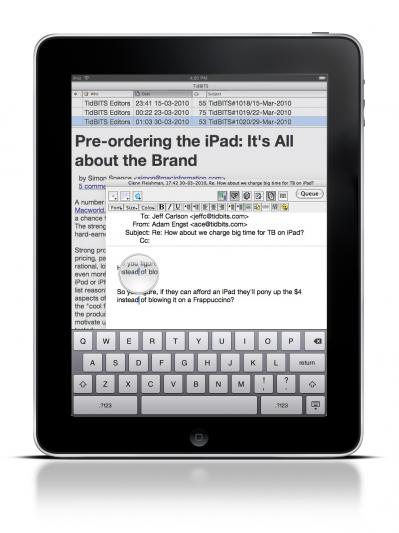Turn Off Filename Extension Warning
In Leopard, Apple fixed an annoying aspect of working with the Finder in Tiger. Previously, if you changed a file's extension, the Finder prompted for confirmation. But since no one has ever accidentally changed a filename extension, Apple thankfully added an option to turn that warning off in the Leopard Finder's preferences. Choose Finder > Preferences, and in the Advanced screen, deselect Show Warning Before Changing an Extension.
Written by
Adam C. Engst
Recent TidBITS Talk Discussions
- Alternatives to MobileMe for syncing calendars between iPad/Mac (1 message)
- Free anti-virus for the Mac (20 messages)
- iTunes 10 syncing iPod Touch 4.1 (2 messages)
- Thoughts about Ping (16 messages)
TidBITS#1021/01-Apr-2010
As Apple fans wait for Saturday's release of the iPad, we have a variety of articles to help you pass the time. Adam examines rumors of Apple's plan to resolve App Store criticisms by allowing franchisees to run stores with different acceptance criteria, and - more interestingly - how Apple will start selling Mac applications in the App Store. He also reports on the return of the popular email client Eudora, not to the Mac, but to the iPad, and ponders just what Apple could do with its $40 billion in cash. In other news, Rich Mogull runs down Apple's answer to critics who consider the iPad just a big iPod touch and Jeff Carlson examines a new MobileMe service aimed at increasing the security of iPhone OS device passcodes.
(Published 25 weeks ago)
Apple Plans App Store Shakeup with Franchises, Mac Applications
In response to the negative press surrounding app rejections and removals, sources indicate that Apple will soon start franchising the App Store, enabling anyone who meets Apple's criteria to run their own version of the popular virtual marketplace. In related news, Apple's App Store will also start carrying Mac applications.Show full article
Eudora Returns... on the iPad
If you've resisted giving up Eudora on your Mac, you'll be pleased to learn that although there hasn't been a new release for the Mac for some years, the program will be making the leap to the iPad, a platform that is in some ways more like the Macs upon which Eudora was originally designed in 1988.Show full article
What Apple Could Do with $40 Billion
$40 billion is a heck of a lot of money for Apple to stuff into mattresses at 1 Infinite Loop. So what could Apple do with its hoard of hard-earned cash? We offer some suggestions.Show full article
New Find My Locker Feature Boosts iPhone OS Security
The optional four-digit passcode required to access a locked iPhone, iPad, or iPod touch may be enough to thwart casual pickpockets, but determined thieves can get through it easily. A new alternative ensures that only you know the combination.Show full article
Apple Unveils big iPod touch
Apple has announced plans to release a larger iPod touch to complete their portable product line, silence critics, and better differentiate the iPad.Show full article