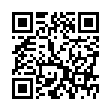Stylin' a Word Comment Balloon
If you work with Word's Comment feature, you may find that the comment-balloon text is too small to work with, or you may just want some variety. To modify the style, choose Format > Style. From the List pop-up menu, choose All Styles. Select Balloon Text from the Style list. Modify the style as you like, and then click Apply. I like Arial Narrow, 12 point.
Written by
Tonya Engst
Recent TidBITS Talk Discussions
- Alternatives to MobileMe for syncing calendars between iPad/Mac (1 message)
- Free anti-virus for the Mac (20 messages)
- iTunes 10 syncing iPod Touch 4.1 (2 messages)
- Thoughts about Ping (16 messages)
Related Articles
- The Missing Sync for Android 1.3 (12 Apr 10)
- KeyCue 5.0 (12 Apr 10)
- Photoshop Lightroom 2.7 (09 Apr 10)
- PDF Enhancer 3.5 (07 Apr 10)
- KeyCue's Keyboard Shortcut Cheat Sheet Goes Global (24 Mar 09)
Published in TidBITS 1023.
Subscribe to our weekly email edition.
- Steve Jobs Shares iPad Sales Numbers
- Some iPad Users Suffer Wi-Fi Woes
- DealBITS Drawing: Win a Copy of FotoMagico Pro 3
- Google Groups on the Fritz
- Classic Video Game Characters Take Manhattan
- iPhone Developer Agreement Change Bans Flash-to-iPhone Compiler
- 22 Useful iPad Tips
- Apple Previews Major New Features in iPhone OS 4
- ExtraBITS for 12 April 2010
TidBITS Watchlist: Notable Software Updates for 12 April 2010
KeyCue 5.0 -- Ergonis Software has released a major update to the keyboard shortcut documentation utility KeyCue. The biggest change in KeyCue 5.0 is the addition of an open interface that enables third party applications to display shortcuts not natively available through program menus. Previously, only shortcuts available from a program's regular menus were accessible to KeyCue (see "KeyCue's Keyboard Shortcut Cheat Sheet Goes Global," 24 March 2009). The update also improves the update and installation process and provides other refinements, including the capability to specify on which display, in a
multi-monitor setup, the KeyCue shortcut table will appear. (€19.99 new, free update for purchases made within the last 2 years, 1.3 MB)
Read/post comments about KeyCue 5.0.
The Missing Sync for Android 1.3 -- For those who have chosen an Android-based smartphone over the iPhone, Mark/Space has updated its The Missing Sync for Android syncing software to include wireless syncing via Wi-Fi and Bluetooth, enabling users to rid themselves of at least one cluttering cable for connecting to the Mac. Other improvements include the addition of syncing for notes, a new ringtone editor, and the capability to archive text messages. Overall sync performance and security have also been improved. ($39.95, $29.95 crossgrade, free update)
Read/post comments about The Missing Sync for Android 1.3.
Photoshop Lightroom 2.7 -- As Adobe inches towards the debut of Lightroom 3.0, it has rolled out the software's release candidate, version 2.7, adding raw camera support for nine new cameras. The newly supported cameras include the Canon EOS 550D (Digital Rebel T2i/ EOS Kiss X4 Digital), Kodak Z981, Leaf Aptus-II 8, Leaf Aptus-II 10R, Mamiya DM40, Olympus E-PL1, Panasonic G2, Panasonic G10, and the Sony A450. The update also raises the cache limit to 200 GB and fixes a slideshow playback crashing bug for Windows users. Coinciding with this update are the releases of the Photoshop
Camera Raw 5.7 and DNG Converter 5.7 Release Candidates. ($299 new, free updates for existing Lightroom and Photoshop users, 75.8/51.8/47.7 MB)
Read/post comments about Photoshop Lightroom 2.7.
PDF Enhancer 3.5 -- Apago's PDF Enhancer may not be the sort of utility every Mac user needs, but for certain professionals, it's a must-have for automating the creation, standardization, and optimization of PDF documents (we rely on it heavily for our Take Control ebooks). Version 3.5 offers faster processing speeds (key in a production environment), improved reliability, clean-up of scanned documents, AES security, and improved font and color handling. With version 3.5, Apago has slimmed the product line, dropping the Standard and Server editions to focus on the Professional and Advanced Server editions. ($349 (Professional)/$1,999 (Advanced Server) new, upgrade prices vary)
Read/post comments about PDF Enhancer 3.5.
Typed notes are blended with recorded audio, video, and slides
to create notes that make more sense when you need them most.
Learn more at <http://www.usefulfruit.com/tb>!