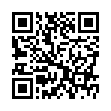Extract Directly from Time Machine
Normally you use Time Machine to restore lost data in a file like this: within the Time Machine interface, you go back to the time the file was not yet messed up, and you restore it to replace the file you have now.
You can also elect to keep both, but the restored file takes the name and place of the current one. So, if you have made changes since the backup took place that you would like to keep, they are lost, or you have to mess around a bit to merge changes, rename files, and trash the unwanted one.
As an alternative, you can browse the Time Machine backup volume directly in the Finder like any normal disk, navigate through the chronological backup hierarchy, and find the file which contains the lost content.
Once you've found it, you can open it and the current version of the file side-by-side, and copy information from Time Machine's version of the file into the current one, without losing any content you put in it since the backup was made.
Submitted by
Eolake Stobblehouse
Recent TidBITS Talk Discussions
- Alternatives to MobileMe for syncing calendars between iPad/Mac (1 message)
- Free anti-virus for the Mac (20 messages)
- iTunes 10 syncing iPod Touch 4.1 (2 messages)
- Thoughts about Ping (16 messages)
Related Articles
- Princeton University Identifies iPad DHCP Flaw (15 Apr 10)
- Some iPad Users Suffer Wi-Fi Woes (06 Apr 10)
Published in TidBITS 1028.
Subscribe to our weekly email edition.
- Google Search Results Receives Makeover
- Trust, But Verify: TidBITS Commenting System Succeeds
- Talking with Giants in the iPhone App Space
- How to Protect Your Privacy from Facebook
- TidBITS Watchlist: Notable Software Updates for 17 May 2010
- ExtraBITS for 17 May 2010
Apple Acknowledges iPad Wi-Fi Issues, Sort Of
As Glenn wrote in "Some iPad Users Suffer Wi-Fi Woes" (6 April 2010), some iPad users (including me!) have experienced problems with Wi-Fi connectivity. These problems generally revolve around unexpectedly poor Wi-Fi signal strength, frequent Wi-Fi network dropoffs, widely varying network throughput, and repeated requests for Wi-Fi network passwords for remembered networks.
Apple has quietly updated a Knowledge Base article about issues that iPads have when connecting to Wi-Fi networks. Initially, the article offered only basic suggestions, like making sure your Wi-Fi router's firmware was up to date, and using WPA or WPA2 instead of WEP. While I'm sure using current firmware and modern encryption approaches are a good idea, they really weren't related to most of the problems.
In the updated article, Apple now suggests that having the screen brightness at its lowest setting could be related, which sounds truly weird. However, commenter Eugen notes that common methods of dimming LEDs could result in oscillations that could interfere with other radiation, such as Wi-Fi signals. And I've heard from a reader that raising the screen brightness on his iPad did indeed solve his particular Wi-Fi connection problem.
Apple has also lumped the iPad DHCP flaw into this article about Wi-Fi connectivity issues, even though the two problems are almost certainly unrelated (see "Princeton University Identifies iPad DHCP Flaw," 15 April 2010). Apple suggests renewing the DHCP lease manually, or toggling Wi-Fi off and on again, both of which should help if the iPad itself isn't working properly, but which won't solve the general problem of duplicate IP addresses for other devices. Princeton's workaround is more general, and should prevent the problem from occurring.
In fact, the most heartening change to the Knowledge Base article is this sentence at the top.
"Apple will also address remaining Wi-Fi connectivity issues with a future iPad software update."
That's exactly what we thought would be necessary, and here's hoping that we see iPhone OS 3.2.1 for the iPad soon, complete with fixes for both the Wi-Fi connectivity problems and the DHCP flaw.
 Get more productive with software from Smile: PDFpen for
Get more productive with software from Smile: PDFpen forediting PDFs; TextExpander for saving time and keystrokes while you
type; DiscLabel for designing CD/DVD labels and inserts. Free demos,
fast and friendly customer support. <http://www.smilesoftware.com/>
It is little known that to decrease the brightness of an LED decreasing the voltage is not a good idea. The emitted light spectrum would change, resulting in changed a color representation (probably warmer ).
To decrease the light emitted by an LED, a common method is to turn it of for a fraction of a second. This way the color doesn't change and the eye usually doesn't notice that the LED is turned of for a small amount of time, since it averages over a larger time-span. This also limits the minimum brightness, since at some point flickering will occur.
To get back to the discussion above, turning an electronic device off and on very often results in oscillations and can interfere with other radiation.
Of note should also be that wifi has different channels available, tranitting at slightly different frequencies. Thus changing the channel could increase signal strength in this case. Also 3G signals should be unaffacted due to different transmission frequencies.
If Apple releases "iPad Junior" with a 6" screen, as rumored, how much less power would it consume? And would that affect receptivity? (And wouldn't the weight be less than half the current iPad?)