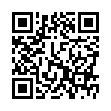Export Word 2008's Audio Notes to Your iPod
You can use Word 2008's Notebook Layout View to take notes and record audio for lectures. Choose View > Notebook Layout View. Click the Audio icon in the Notebook Layout toolbar and then adjust the input volume and click the round recording button. Any notes you type while recording audio are coordinated with the audio. Sync your notes to your iPod for on-the-go studying. Choose Tools > Audio Notes > Export Audio. Save the file to your iTunes music folder.
Visit Mactopia - Word 2008
Submitted by
Microsoft MacBU
Recent TidBITS Talk Discussions
- Alternatives to MobileMe for syncing calendars between iPad/Mac (1 message)
- Free anti-virus for the Mac (20 messages)
- iTunes 10 syncing iPod Touch 4.1 (2 messages)
- Thoughts about Ping (16 messages)
Related Articles
- Apple Acknowledges iPad Wi-Fi Issues, Sort Of (12 May 10)
- Some iPad Users Suffer Wi-Fi Woes (06 Apr 10)
Published in TidBITS 1024.
Subscribe to our weekly email edition.
- TidBITS Celebrates 20 Years of Internet Publication
- Apple Brings Intel Core i5/i7 to MacBook Pro
- Adobe Unveils Creative Suite 5
- TidBITS Staffers Recall How They Got Their Starts
- Twenty Years of Memories from Friends of TidBITS
- TidBITS Watchlist: Notable Software Updates for 19 April 2010
- ExtraBITS for 19 April 2010
Princeton University Identifies iPad DHCP Flaw
Princeton University's Office of Information Technology has posted a document describing networking problems suffered by roughly half of the 40 iPads on campus. The problem isn't so much experienced by the iPad as caused by it - here's what's happening. (Since I initially wrote this article, I've heard of other sites experiencing the problem, including the University of Washington and George Washington University.)
The iPad uses DHCP (Dynamic Host Configuration Protocol) client software (in the iPhone OS) to request network configuration information - most notably an IP address - from a DHCP server. That IP address is typically "leased" to the DHCP client for a period of time; once that lease expires, if the DHCP client is still online, it asks to renew the lease and retain its IP address. If the client is not online when the lease expires, the DHCP server is free to assign that IP address to another device. When the DHCP client returns to the network, it requests and receives a new IP address.
The problem seems to be that the iPad, in some situations, is failing to renew its DHCP lease but continuing to use the previously assigned IP address. Because the lease wasn't renewed, the DHCP server believes it is free to reassign the IP address. If that IP address is reassigned to another device while the iPad continues to use it, both devices end up using the same IP address, which can cause loss of network connectivity, confusing dialogs as operating systems attempt to handle the error condition, and more.
Princeton is working with Apple to resolve the problem, which is believed to lie with the DHCP client in iPhone OS 3.2, and which should be easy to fix with an update to that version of the iPhone OS. In the meantime, Princeton recommends that iPad users not connect to the campus network because if an iPad malfunctions, it may need to be blocked to prevent it from causing problems for other network users.
Who's likely to experience this problem? Primarily institutions with large networks that rely on DHCP for a constantly changing collection of network devices. Home users and those with small networks aren't nearly as likely to experience IP address collisions due to this problem.
If you do run into this problem on a small network you control, there are a variety of possible solutions:
- Assign a static IP address to your iPad and configure your DHCP server to avoid handing out that address to other devices. This fix isn't feasible on a large network with a lot of devices because it requires too much manual intervention.
- Configure your DHCP server to reserve a particular IP address for your iPad. I tried this in AirPort Utility using the client ID approach to identifying the iPad, but it didn't work; it's possible the MAC address approach would work better. This approach also requires too much manual intervention to be useful on a larger network.
- Set a very long DHCP lease time so the DHCP server is much less likely to reassign the iPad's IP address to another device. Trying this on a large network would likely tie up too many IP addresses that weren't actually in use or require the use of NAT.
It is worth noting that, despite a quote in The Daily Princetonian article linked above, this DHCP problem is almost certainly unrelated to the Wi-Fi problems that have plagued some iPad users (see "Some iPad Users Suffer Wi-Fi Woes," 6 April 2010).
Nevertheless, here's hoping that Apple fixes this problem soon, not because it's necessarily causing all that much trouble even for large networks, but because it would be a shame if the iPad garnered a bad reputation among network managers based on what should be an easily fixed bug, given that DHCP is a long-established standard.
 The Data Rescue Center is dedicated to bringing you the very best
The Data Rescue Center is dedicated to bringing you the very besthard drive recovery, data migration, and photo archiving options,
all at affordable and fair prices for individuals and businesses.
Get a FREE estimate today at <http://www.thedatarescuecenter.com/>
I don't have an iPad (yet) but I am wondering if these suggestions could work.
MAC locking does work on my Time Capsule.
And here I was looking in Settings > Wi-Fi.
I hope Apple fixes this fast! Functional but annoying!
Thank you tidbits for all you provide.
Re: iPad clientid: it seems to match what you name your device the first time you connect your iPad to iTunes (and presumably changes there will propagate).
The iPad lost its IP address. I renewed the DHCP lease a few times on the iPad, and it successively lost the address moments later. I had to set a manual address for the iPad, and have not had problems since. 2 squeezeboxes returned to the network when the lease ran out, and i'm still trying to reconnect the controller.
I thought the whole thing was mysterious, but related to the iPad. Glad to hear that I'm not crazy, and it's not the airport extreme! I thought I had more troubleshooting ahead. I'm looking forward to a fix. I had planned on setting everything that would be stable in the house to a static address.
The only trick is making sure that the DHCP pool doesn't include the addresses you want to be static.
Doesn't any wi-fi network which uses DHCP (most home wi-fi networks use DHCP by default) will experience this problem if one uses an iPad on it for longer than the lease period?
It sounds like an attempt to minimize the problem.
When a lease period is up, some routers simply assign the same address again, too.
How do you explain Paulo's (see above) experience then? Do you suspect he has an atypical setup?
Some of the iPad network behavior sounds downright mystical.
Just makes me wonder if any of these things are related...
-- Eric
http://www.net.princeton.edu/ipad/ipad-iphoneos32-dhcp-workaround.html