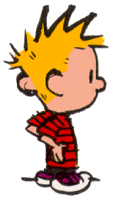
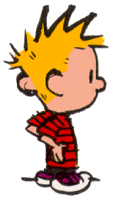 |
Projects for CIS-M40 |
![]()
| To print a Project: Click on the project button to View it. A new browser window will open to display the document. Note: Some of these Projects are large and take time to download, so repeatedly clicking on the project button will not speed up this process!. Please be patient! Once the new browser window containing the Project document finishes downloading, select Print on its File drop-down menu. You can then close the new browser window containing the document. |
| Visual Basic | Project |
Description |
|||
| VS 6 | .NET 2003 | VS 2005-08 | VS 2010 | ||
|
|
|
|
|
1a | Procedural (Linear) verses Event-Driven Programming—Hello World |
|
|
|
|
|
1 | Buttons—A taste of Object Oriented Programming |
|
|
|
|
|
2 | Using Scroll bars |
|
|
|
|
|
3 | RadioButtons, PictureBoxes & Moving Objects |
|
|
|
|
|
4 | Dragging and Dropping with the Mouse |
|
|
|
|
|
5 | The Cash Register Program |
|
|
|
|
|
6 | List Boxes, Check Boxes, and Group Boxes |
|
|
|
|
|
7 | Disabling and Enabling Buttons to Guide User Interaction |
|
|
|
|
|
8 | Using a Menu |
|
|
|
|
|
9 | Menus, Timers, and Drawing Shapes |
|
|
|
|
|
10 | The OpenFileDialog and SaveFileDialog controls, using FileStreams |
|
|
|
|
|
11 | Counting Key Strokes and Custom Procedures |
|
|
|
|
|
12 | Structures, Arrays, and Custom Event Handlers |
Please send comments or questions to gcampbell@vcccd.edu