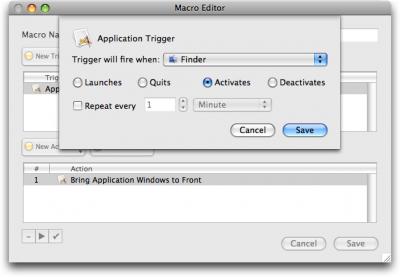Keyboard-based Dock Navigation
If you're a fan of keyboard shortcuts and navigation, you may want try accessing the Dock from your keyboard. Press Control-F3 to enter the Dock's keyboard access mode. Then you can press a letter corresponding with an item's name to select it; press Return to open it, Command-Q to quit the selected application, or Escape to exit keyboard access mode. You can also use the arrow keys, Tab key, and other keyboard navigation keys to toggle between the Dock items.
Visit plucky tree
Submitted by
cricket
Recent TidBITS Talk Discussions
- Alternatives to MobileMe for syncing calendars between iPad/Mac (1 message)
- Free anti-virus for the Mac (20 messages)
- iTunes 10 syncing iPod Touch 4.1 (2 messages)
- Thoughts about Ping (16 messages)
TidBITS#979/18-May-09
Do you rely on GPS? Adam's feature article this week looks at a looming loss of accuracy in the GPS system unless recommendations in a U.S. Government Accountability Office report are implemented. He also explains how to restore the Mac OS 9 behavior of bringing all Finder windows to the front with a single click on the Desktop and passes along news of a significant update to MacSpeech Dictate. We also run down the changes in Mac OS X 10.5.7 and briefly note the security updates to Mac OS X 10.4 Tiger and Safari. Next, Mark Anbinder expresses irritation at the fact that the iPhone SlingPlayer app is limited to streaming video over Wi-Fi, unlike SlingPlayer apps for the Palm Centro and BlackBerry. Finally, it was a quiet week in software updates, but we have coverage of Maperture Pro 1.2, Smart Scroll 3.0, Adobe Reader 9.1.1, Acrobat Pro and Standard 9.1.1, and Things 1.1.2. No issue next week!
(Published 1 year and 18 weeks ago)
No Email Issue 25-May-09 for Memorial Day
We're taking a brief break from building an email issue of TidBITS next week in honor of the Memorial Day holiday in the United States, so look for the next issue in your mailbox on 01-Jun-09.Show full article
MacSpeech Dictate 1.5 Adds Vocabulary Editor
The first paid update to MacSpeech Dictate brings improved accuracy, interface tweaks, improved documentation, and, most notably, a vocabulary editor.Show full article
DealBITS Discount: Save 30% on SuperSync
See who won copies of SuperSync and save 30 percent on SuperSync for a limited time.Show full article
Apple Unveils Mac OS X 10.5.7 and Safari Updates
Apple has released Mac OS X 10.5.7, a bug and security fix update that touches on several areas of Leopard and Leopard Server. Also posted were updates to Safari and Security Update 2009-02 for Mac OS X 10.4 Tiger and Tiger Server.Show full article
iPhone Gets Short End of SlingPlayer Stick
Nearly a year after we got to see a working proof-of-concept app, Apple has finally let SlingPlayer Mobile for iPhone and iPod touch into the App Store. The long-awaited handheld app from Sling Media allows Slingbox owners to enjoy whatever's on their television, but only via Wi-Fi, not on cellular networks such as AT&T's 3G network.Show full article
Restoring Mac OS 9 Desktop Click Behavior
After all these years of using Mac OS X, Adam still clicks on the Desktop and subconsciously expects Finder windows to come to the front. After a plea to the Twitterverse, he has several ways of making this happen.Show full article
GPS Accuracy Could Start Dropping in 2010
A U.S. Government Accountability Office report raises concerns about the Air Force's ability to modernize and maintain the constellation of satellites necessary to provide GPS services to military and civilian users.Show full article
TidBITS Watchlist: Notable Software Updates for 18-May-09
Notable software releases this week include Maperture Pro 1.2, Smart Scroll 3.0, Adobe Reader 9.1.1, Acrobat Pro and Standard 9.1.1, and Things 1.1.2.Show full article
ExtraBITS for 18-May-09
Read on for a collection of links to the most interesting articles and resources that the TidBITS staff discovered on the Web this week.Show full article
Hot Topics in TidBITS Talk for 18-May-09
This week's discussions touch on several topics: setting up a VPN for a small business, using multiple keychains in Mac OS X, rotating a display using Nvidia graphics processors, bringing Finder windows to the front when the Desktop is clicked, the accuracy of GPS, upgrading to the latest version of Leopard, and a crashing problem on older eMacs.Show full article