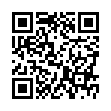Thoughtful, detailed coverage of the Mac, iPhone, and iPad, plus the best-selling Take Control ebooks.
Add Slides to Pear Note from Other Applications
If you have some slides in any application, and you'd like to add them to a Pear Note document, there's no need to save them out and then import them into Pear Note. Instead, you can send them directly to Pear Note through a PDF service. For instance, if you had slides in Keynote, just:
- Select Print within Keynote.
- Click the PDF button.
- Select Send PDF to Pear Note.
This can also be used to import other document types into Pear Note to take notes on them as well.
Visit Useful Fruit Software
Written by
Adam C. Engst
Recent TidBITS Talk Discussions
- Alternatives to MobileMe for syncing calendars between iPad/Mac (1 message)
- Free anti-virus for the Mac (20 messages)
- iTunes 10 syncing iPod Touch 4.1 (2 messages)
- Thoughts about Ping (16 messages)
Published in TidBITS 979.
Subscribe to our weekly email edition.
- MacSpeech Dictate 1.5 Adds Vocabulary Editor
- DealBITS Discount: Save 30% on SuperSync
- Apple Unveils Mac OS X 10.5.7 and Safari Updates
- iPhone Gets Short End of SlingPlayer Stick
- Restoring Mac OS 9 Desktop Click Behavior
- GPS Accuracy Could Start Dropping in 2010
- TidBITS Watchlist: Notable Software Updates for 18-May-09
- ExtraBITS for 18-May-09
- Hot Topics in TidBITS Talk for 18-May-09
No Email Issue 25-May-09 for Memorial Day
Memorial Day is early this year, but between the holiday and numerous family commitments for TidBITS staffers, we're going to give ourselves a break next week. We'll continue publishing on the Web, of course, but the next email issue of TidBITS will come out on 01-Jun-09.
Typed notes are blended with recorded audio, video, and slides
to create notes that make more sense when you need them most.
Learn more at <http://www.usefulfruit.com/tb>!