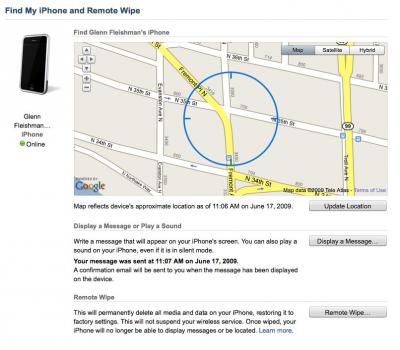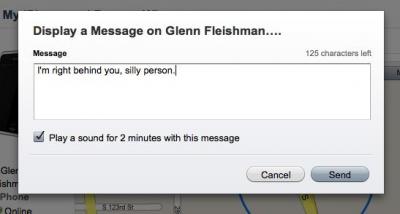Keyboard-based Dock Navigation
If you're a fan of keyboard shortcuts and navigation, you may want try accessing the Dock from your keyboard. Press Control-F3 to enter the Dock's keyboard access mode. Then you can press a letter corresponding with an item's name to select it; press Return to open it, Command-Q to quit the selected application, or Escape to exit keyboard access mode. You can also use the arrow keys, Tab key, and other keyboard navigation keys to toggle between the Dock items.
Visit plucky tree
Submitted by
cricket
Recent TidBITS Talk Discussions
- Alternatives to MobileMe for syncing calendars between iPad/Mac (1 message)
- Free anti-virus for the Mac (20 messages)
- iTunes 10 syncing iPod Touch 4.1 (2 messages)
- Thoughts about Ping (16 messages)
TidBITS#983/22-Jun-09
Unsurprisingly, the iPhone nearly monopolizes this issue with our news coverage of the release of the iPhone OS 3.0 and the iPhone 3GS, AT&T's improvements and clarifications of upgrade pricing, the iPhone 3GS's initial sales figures, Glenn Fleishman's in-depth look at how the new Find My iPhone feature works, and Adam's gleeful reporting of the iPhone 3GS's name change. On the Mac side of the fence, Jeff Carlson reviews the ViBook monitor adapter for adding a display via USB, we announce the release of Sharon Zardetto's "Take Control of Safari 4" book, and we open a DealBITS drawing for free copies of SmileOnMyMac's DiscLabel. And just for a little variety, Glenn reports on the letter sent by a Who's Who of security experts to Google about improving the security of Google services. In the TidBITS Watchlist, we look at Apple's Bluetooth Firmware Update 2.0, Sync'Em 1.30, DiscLabel 6.0.1, and Safari 4.0.1.
(Published 1 year and 13 weeks ago)
iPhone 3GS and iPhone OS 3.0 Now Available
Apple has released its latest iPhone model as well as the latest software update for all iPhone and iPod touch models. Activation delays have been a problem - though not as bad as with the release of the iPhone 3G.Show full article
AT&T Improves and Clarifies iPhone Upgrade Eligibility
AT&T seems to have heard the cries of its confused and frustrated iPhone customers by making more people eligible for the most highly subsidized iPhone 3G and 3GS pricing. The company also clarified how it calculates eligibility for upgrades.Show full article
iPhone 3GS Sells One Million Units in Its First Weekend
In a mad three-day dash, Apple sold one million units of the iPhone 3GS. An impressive feat, but how does it compare to the previous generations of the iPhone?Show full article
Security Experts Urge Google to Secure All Sessions
A letter signed by dozens of leading security researchers, including the R in RSA, urge Google to adopt secure Web connections for all services.Show full article
"Take Control of Safari 4" Guides Readers Beyond Basic Browsing
Safari 4 is a deceptively powerful program, with numerous subtle features and optional ways of working more efficiently, and Sharon Zardetto's new "Take Control of Safari 4" book takes beginning and intermediate users through a wide-ranging tour of Safari's new and most useful features.Show full article
DealBITS Drawing: Win a Copy of DiscLabel 6
Looking for a program to help you label your CDs and DVDs? Enter this week's DealBITS drawing, and you could win a copy of SmileOnMyMac's recently updated DiscLabel 6.Show full article
Ding, Dong, the iPhone 3GS Space Is Dead
After two weeks of industry-wide copy editing misery, Apple has changed the common name of the latest iPhone model to "iPhone 3GS," losing the space before the trailing S. Show full article
Find Your Lost iPhone or iPod touch with iPhone OS 3.0
The new iPhone OS 3.0 software adds a feature that will thrill the hearts of the absentminded: Find My iPhone. The feature plots a handheld's position on a map in MobileMe, and allows remote sound and alerts - or wiping the phone's data completely.Show full article
My Three Screens, via ViBook
Jeff Carlson adds almost 2 million pixels to his MacBook Pro's desktop by connecting a third display - via USB, using Village Tronic's ViBook. Although it has a few significant limitations, the ViBook can be a useful solution for spreading out with your information.Show full article
TidBITS Watchlist: Notable Software Updates for 22-Jun-09
Notable software releases this week include Apple's Bluetooth Firmware Update 2.0, Sync'Em 1.30, DiscLabel 6.0.1, and Safari 4.0.1.Show full article
ExtraBITS for 22-Jun-09
Read on for a collection of links to the most interesting articles and resources that the TidBITS staff discovered on the Web this week.Show full article
Hot Topics in TidBITS Talk for 22-Jun-09
This week's discussions focus on the new iPhone 3GS, the iPod touch, and related issues such as AT&T service plans and Nike+ support. Also in the hopper are topics on upgrading RAM in an old Power Mac G5, problems with the latest Java update, connecting printers to an AirPort Express, quickly entering URLs in Web browsers, and Safari plug-ins.Show full article