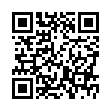Turn Off Filename Extension Warning
In Leopard, Apple fixed an annoying aspect of working with the Finder in Tiger. Previously, if you changed a file's extension, the Finder prompted for confirmation. But since no one has ever accidentally changed a filename extension, Apple thankfully added an option to turn that warning off in the Leopard Finder's preferences. Choose Finder > Preferences, and in the Advanced screen, deselect Show Warning Before Changing an Extension.
Written by
Adam C. Engst
Recent TidBITS Talk Discussions
- Alternatives to MobileMe for syncing calendars between iPad/Mac (1 message)
- Free anti-virus for the Mac (20 messages)
- iTunes 10 syncing iPod Touch 4.1 (2 messages)
- Thoughts about Ping (16 messages)
Published in TidBITS 979.
Subscribe to our weekly email edition.
- No Email Issue 25-May-09 for Memorial Day
- MacSpeech Dictate 1.5 Adds Vocabulary Editor
- Apple Unveils Mac OS X 10.5.7 and Safari Updates
- iPhone Gets Short End of SlingPlayer Stick
- Restoring Mac OS 9 Desktop Click Behavior
- GPS Accuracy Could Start Dropping in 2010
- TidBITS Watchlist: Notable Software Updates for 18-May-09
- ExtraBITS for 18-May-09
- Hot Topics in TidBITS Talk for 18-May-09
DealBITS Discount: Save 30% on SuperSync
Congratulations to Robert Peterson of ncbiotech.org, Marty Gay of me.com, and Tom Grell of longlines.com, whose entries were chosen randomly in the last DealBITS drawing and who received a 5-pak copy of SuperSync, worth $39. If you didn't win, don't fret, because you can save roughly 30 percent on any version of SuperSync through 27-May-09 when you order from SuperSync's offer page. Thanks to the 750 people who entered this DealBITS drawing, and we hope you'll continue to participate in the future!
 StuffIt Deluxe 2011 has everything you need to backup, encrypt,
StuffIt Deluxe 2011 has everything you need to backup, encrypt,share, and compress all of your photos, audio and documents.
Compress it. Secure it. Send it. Try StuffIt Deluxe 2011 today!
Click here for a free 30-day trial: <http://stuffIt.com/tidbits/>