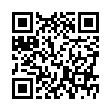Avoid Naming Pear Note Files
If you create a lot of documents, coming up with a name for them can sometimes be a hassle. This is especially true now that search is becoming a more prevalent way to find documents. Pear Note provides a way to have the application automatically generate a filename so you can avoid this hassle. To use this:
- Open Saving under Pear Note's preferences.
- Select a default save location.
- Select a default save name template (Pear Note's help documents all the fields that can be automatically filled in).
- Check the box stating that Command-S saves without prompting.
- If you decide you want to name a particular note later, just use Save As... instead.
Visit Useful Fruit Software
Written by
Adam C. Engst
Recent TidBITS Talk Discussions
- Alternatives to MobileMe for syncing calendars between iPad/Mac (1 message)
- Free anti-virus for the Mac (20 messages)
- iTunes 10 syncing iPod Touch 4.1 (2 messages)
- Thoughts about Ping (16 messages)
Published in TidBITS 979.
Subscribe to our weekly email edition.
- No Email Issue 25-May-09 for Memorial Day
- MacSpeech Dictate 1.5 Adds Vocabulary Editor
- DealBITS Discount: Save 30% on SuperSync
- Apple Unveils Mac OS X 10.5.7 and Safari Updates
- iPhone Gets Short End of SlingPlayer Stick
- Restoring Mac OS 9 Desktop Click Behavior
- GPS Accuracy Could Start Dropping in 2010
- TidBITS Watchlist: Notable Software Updates for 18-May-09
- ExtraBITS for 18-May-09
Hot Topics in TidBITS Talk for 18-May-09
Simple Mac friendly (PPTP) VPN appliance for SME? A TidBITS reader gets plenty of advice on setting up a VPN for his small business. (12 messages)
Using multiple keychains -- When Mac OS X doesn't seem to be honoring keychains properly, a Terminal command may be necessary to reset them. (5 messages)
Recent Macs and display rotation? Will a Mac with Nvidia graphics support a rotated display (viewed vertically instead of horizontally)? (1 message)
Restoring Mac OS 9 Desktop Click Behavior -- Readers suggest ways to make all Finder windows come to the front when any portion of the Finder is clicked. (5 messages)
GPS Accuracy Could Start Dropping in 2010 -- The iPhone 3G uses a combination of GPS, cellular tower signals, and Skyhook wireless data to determine one's location. For non-GPS devices like the iPod touch and original iPhone, how does one alert Skyhook to the location of Wi-Fi networks? (8 messages)
Mac OS 10.5.7, Snow Leopard and what to we need to Go Home Again -- Will the Mac OS X 10.5.7 combo update fully bring a Mac up to date after installing Mac OS X 10.5.0? (3 messages)
Cursor: Sudden Failure to Function -- Readers note a problem on two eMacs where the cursor simply stops working, requiring a restart. (4 messages)
 Get more productive with software from Smile: PDFpen for
Get more productive with software from Smile: PDFpen forediting PDFs; TextExpander for saving time and keystrokes while you
type; DiscLabel for designing CD/DVD labels and inserts. Free demos,
fast and friendly customer support. <http://www.smilesoftware.com/>