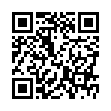Opening a Folder from the Dock
Sick of the dock on Mac OS X Leopard not being able to open folders with a simple click, like sanity demands and like it used to be in Tiger? You can, of course click it, and then click again on Open in Finder, but that's twice as many clicks as it used to be. (And while you're at it, Control-click the folder, and choose both Display as Folder and View Content as List from the contextual menu. Once you have the content displaying as a list, there's an Open command right there, but that requires Control-clicking and choosing a menu item.) The closest you can get to opening a docked folder with a single click is Command-click, which opens its enclosing folder. However, if you instead put a file from the docked folder in the Dock, and Command-click that file, you'll see the folder you want. Of course, if you forget to press Command when clicking, you'll open the file, which may be even more annoying.
Visit Eolake's Blog
Submitted by
Eolake Stobblehouse
Recent TidBITS Talk Discussions
- Alternatives to MobileMe for syncing calendars between iPad/Mac (1 message)
- Free anti-virus for the Mac (20 messages)
- iTunes 10 syncing iPod Touch 4.1 (2 messages)
- Thoughts about Ping (16 messages)
Published in TidBITS 979.
Subscribe to our weekly email edition.
- No Email Issue 25-May-09 for Memorial Day
- MacSpeech Dictate 1.5 Adds Vocabulary Editor
- DealBITS Discount: Save 30% on SuperSync
- Apple Unveils Mac OS X 10.5.7 and Safari Updates
- iPhone Gets Short End of SlingPlayer Stick
- Restoring Mac OS 9 Desktop Click Behavior
- GPS Accuracy Could Start Dropping in 2010
- ExtraBITS for 18-May-09
- Hot Topics in TidBITS Talk for 18-May-09
TidBITS Watchlist: Notable Software Updates for 18-May-09
Maperture Pro 1.2 from Ubermind expands the geotagging features of the company's free Maperture plug-in for Aperture, Apple's professional photo management application. Maperture Pro can import tracklog data from many GPS devices, add altitude information, customize keywords, and copy and paste geotag data. Also available in this pro version is reverse geotagging, a feature that can take an image location and add other metadata (populating fields such as City and State, for example). ($39.95 new, 15.6 MB).
Smart Scroll 3.0 from Marc Moini is the latest version of the document scrolling utility. Major changes include a new Hover Scroll feature for Cocoa applications that enables users to scroll by pointing to the top or bottom edge of a window, added trigger options for Grab Scroll, and a new lift-fingers-to-coast trackpad option for Super Scroll. Also new are application-specific settings, an updated Preferences pane, a handful of bug fixes, and support for Mac OS X 10.5.7, Safari 4, Camino 2, and Firefox 3.5 beta. ($19 new, free update, 2.4 MB).
Adobe Reader 9.1.1 and Acrobat Pro and Standard 9.1.1 from Adobe are security and stability updates to the longstanding PDF software. Both updates address a critical vulnerability that could cause either application to crash and enable an attacker to take over the affected system. (Free updates, Reader/Acrobat: 2.2/4.5 MB)
Things 1.1.2 from Cultured Code is a maintenance update to the Getting Things Done-inspired task manager. New to this version is increased AppleScript support, a revamped task-delegating system, revised keyboard shortcuts, an enhanced syncing mechanism, and improved software update capabilities. Also, several issues have been addressed including a display bug that occurred when entering long notes or titles in lists that contained few actual to-dos, and a problem with overdue items being unable to be moved to another day's Next list. ($49.95 new, free update, 4.5 MB).
in Los Angeles. The 3-day event is packed with sessions & evening
activities. Learn from the best. Meet and spend time with peers.
TidBITS readers save $50 at <http://macte.ch/conf_tidbits>!