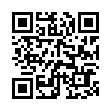Spin Through Toolbar View Options
Although many people never change their toolbars from the default settings, all standard toolbars on the Mac offer six states: icon only, text only, and icon and text, with all three coming in normal and small size. You can change them by choosing View > Customize Toolbar.
But there's a shortcut that makes it easier to check out each variant. Simply Command-click the toolbar lozenge at the upper right of a window, and the toolbar switches to the next view. Click it enough times, and you cycle back to the start.
Written by
Kirk McElhearn
Recent TidBITS Talk Discussions
- Alternatives to MobileMe for syncing calendars between iPad/Mac (1 message)
- Free anti-virus for the Mac (20 messages)
- iTunes 10 syncing iPod Touch 4.1 (2 messages)
- Thoughts about Ping (16 messages)
Related Articles
- Nisus Writer 6.0.2 Improves International Support (27 Aug 01)
- Nisus Writer 6.0.1 Offers 68K, TidBITS Glossary (04 Dec 00)
- Talk Is Cheap - ViaVoice Enhanced Edition (21 Aug 00)
- Nisus Writer Turns 5 (04 Nov 96)
Published in TidBITS 552.
Subscribe to our weekly email edition.
- Apple Posts $170 Million Profit
- icWord 1.1 Adds Older Word Formats
- New Handspring Visors Offer Color, Speed
- ListSTAR Moves from 4D to MCF Software
- Poll Preview: Front and Center
- Quiz Results: I Nix, We Nix, Unix
- Microsoft Word 2001 Lumbers On
Long-Awaited Nisus Writer 6.0 Ships
Long-Awaited Nisus Writer 6.0 Ships -- After a long gestation period, the tiny Nisus Software has shipped Nisus Writer 6.0, the most notable update to the company's flagship word processor in several years. New features include automatic expansion of glossary entries as you type, support for Apple's Navigation Services in Open and Save dialog boxes (including previews), support for contextual menus, a new grammar checker, support for IBM's ViaVoice dictation software (see "Talk Is Cheap - ViaVoice Enhanced Edition" in TidBITS-544), importing of graphic files using QuickTime, and a new XTND filter for opening RTF documents. Quirkier additions to Nisus Writer's already unusual feature set include a zoom feature that shows an enlarged or reduced version of text near the insertion point in a floating window, a Nisus Text Analyzer Tool that produces phrase and word lists and frequencies from the text of your document, and a new TextPlus option for saving files as text files with endnotes and footnotes converted to text. Nisus Software also built in a number of minor enhancements and bug fixes, including a platinum menu background, additional options in the spelling checker, the capability to save custom Print settings, and additional control over searching through endnotes and footnotes.
<http://www.nisus.com/Products/NisusWriter/>
<http://db.tidbits.com/article/06085>
Nisus Writer's system requirements are refreshingly low, with System 7 or later (Mac OS 8.0 or later recommended) running on a PowerPC-based machine with at least 2 MB of RAM available (assuming virtual memory). Nisus Software plans to release a 68K version of Nisus Writer soon; it will require at least 4 MB of RAM. Despite these minimal RAM requirements, assigning additional memory to Nisus Writer can improve the user experience, since Nisus Writer stores documents entirely in RAM. Nisus Writer 6.0 costs $100, with upgrades from previous versions at $50 and competitive upgrades for users of other word processors priced at $70. A 30-day demo available as well. Download options range widely in size from 12 MB to 30 MB; you can also buy Nisus Writer on CD-ROM. [ACE]
 WebCrossing Neighbors Creates Private Social Networks
WebCrossing Neighbors Creates Private Social NetworksCreate a complete social network with your company or group's
own look. Scalable, extensible and extremely customizable.
Take a guided tour today <http://www.webcrossing.com/tour>