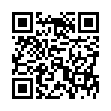Re-Order the Fetch Shortcuts Menus
Do you use a shortcuts menu frequently in Fetch? Whether you use the Shortcuts menu bar menu or the "heart" shortcuts pop-up menu in the New Connection dialog, you can change the order of the shortcuts in the menu: Choose Shortcuts > Show Shortcuts to open the Fetch Shortcuts window. Click any column header in the window to change the sort order. The menus will show the shortcuts in the same order as the window.
Visit Fetch Softworks
Written by
Tonya Engst
Recent TidBITS Talk Discussions
- Alternatives to MobileMe for syncing calendars between iPad/Mac (1 message)
- Free anti-virus for the Mac (20 messages)
- iTunes 10 syncing iPod Touch 4.1 (2 messages)
- Thoughts about Ping (16 messages)
Published in TidBITS 552.
Subscribe to our weekly email edition.
- Apple Posts $170 Million Profit
- New Handspring Visors Offer Color, Speed
- Long-Awaited Nisus Writer 6.0 Ships
- ListSTAR Moves from 4D to MCF Software
- Poll Preview: Front and Center
- Quiz Results: I Nix, We Nix, Unix
- Microsoft Word 2001 Lumbers On
icWord 1.1 Adds Older Word Formats
icWord 1.1 Adds Older Word Formats -- Panergy Ltd. has released icWord 1.1, an update to their $20 file viewer for Microsoft Word documents (see "icWord Reads and Prints Word Documents" in TidBITS-543). Along with a variety of improvements like better support for Word's built-in graphics, showing graphics in headers and footers, better display of tables, and support for Western European accents in Word 6 documents, icWord now has initial support for viewing the text of Microsoft Word 4.0, 5.0, and 5.1 documents. Although icWord can't yet display styles in those documents, it should let you at least read the contents. Since Word's file format hasn't changed since Word 98, icWord can also view Word 2001 files, complete with styles, layout, and graphics. icWord 1.1 is a 1.5 MB download for PowerPC-based Macs with Mac OS 8.1 or higher, or 3.3 MB for a universal installer that works with System 7.1 and 68K Macs. A 30-day trial is available. [ACE]
<http://www.icword.com/>
<http://db.tidbits.com/article/06074>
 READERS LIKE YOU! Support TidBITS with a contribution today!
READERS LIKE YOU! Support TidBITS with a contribution today!<http://www.tidbits.com/about/support/contributors.html>
Special thanks this week to John & Nichola Collins, Chris Williams,
John K. Lilley, and Honeymoons By Sunset for their generous support!