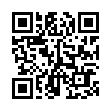Editing iCal Events in Snow Leopard
Snow Leopard makes looking at event details in iCal easier. In the Leopard version of iCal, you had to double-click an event to reveal only some information in a pop-up box; you then needed to click the Edit button (or press Command-E) to edit an item's information. In Snow Leopard, choose Edit > Show Inspector (or press Command-Option-I) to bring up a floating inspector that provides an editable view of any items selected in your calendar.
Submitted by
Doug McLean
Recent TidBITS Talk Discussions
- Alternatives to MobileMe for syncing calendars between iPad/Mac (1 message)
- Free anti-virus for the Mac (20 messages)
- iTunes 10 syncing iPod Touch 4.1 (2 messages)
- Thoughts about Ping (16 messages)
Published in TidBITS 594.
Subscribe to our weekly email edition.
- Mac OS 9.2.1 Released
- Quicken 2002 Deluxe Adds Mac OS X Compatibility
- REALbasic 3.5 Released
- IPNetRouter 1.6.1 Released
- Now Up-to-Date & Contact 4.0.3 Released
- Mailsmith 1.1.8 Released
- Ecrix, Exabyte Merge
- Macworld Expo San Francisco 2002 Free Passes
- Honors Showcase Apple's Impact
- Getting Moving Again with EtherMac iPrint LT
- TiVo: Freedom Through Time-Shifting, Part 1
Nisus Writer 6.0.2 Improves International Support
Nisus Writer 6.0.2 Improves International Support -- Nisus Software has released Nisus Writer 6.0.2, a free update to the company's flagship word processor. The new version includes an improved translator for reading and writing RTF (Rich Text Format) files in WorldScript and Roman based alphabets, and boasts compatibility with the Japanese and Chinese language kits that shipped with Mac OS 9.1. The updated program runs only on PowerPC-based machines and also includes a host of bug fixes. The Nisus Writer 6.0.2 updater is a 3.6 MB download. [JLC]
<http://www.nisus.com/Products/NisusWriter/ Upgrade/VersionChanges.asp>
<http://ftp.nisus.com/#http-download>
Typed notes are blended with recorded audio, video, and slides
to create notes that make more sense when you need them most.
Learn more at <http://www.usefulfruit.com/tb>!