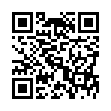Avoid Naming Pear Note Files
If you create a lot of documents, coming up with a name for them can sometimes be a hassle. This is especially true now that search is becoming a more prevalent way to find documents. Pear Note provides a way to have the application automatically generate a filename so you can avoid this hassle. To use this:
- Open Saving under Pear Note's preferences.
- Select a default save location.
- Select a default save name template (Pear Note's help documents all the fields that can be automatically filled in).
- Check the box stating that Command-S saves without prompting.
- If you decide you want to name a particular note later, just use Save As... instead.
Visit Useful Fruit Software
Written by
Adam C. Engst
Recent TidBITS Talk Discussions
- Alternatives to MobileMe for syncing calendars between iPad/Mac (1 message)
- Free anti-virus for the Mac (20 messages)
- iTunes 10 syncing iPod Touch 4.1 (2 messages)
- Thoughts about Ping (16 messages)
Published in TidBITS 552.
Subscribe to our weekly email edition.
- Apple Posts $170 Million Profit
- icWord 1.1 Adds Older Word Formats
- New Handspring Visors Offer Color, Speed
- Long-Awaited Nisus Writer 6.0 Ships
- ListSTAR Moves from 4D to MCF Software
- Quiz Results: I Nix, We Nix, Unix
- Microsoft Word 2001 Lumbers On
Poll Preview: Front and Center
Poll Preview: Front and Center -- Honest, we didn't plan on having multiple pieces about word processing in this week's issue! But despite today's emphasis on the Internet, word processing remains one of the most common tasks for which people use computers. That got us thinking: what do you consider the most common tasks for which you use your Macintosh? Vote today on our home page so we can see how TidBITS readers compare with the norm! [ACE]
 Dragon speech recognition software for Macintosh, iPhone, and iPad!
Dragon speech recognition software for Macintosh, iPhone, and iPad!Get the all-new Dragon Dictate for Mac from Nuance Communications
and experience Simply Smarter Speech Recognition.
Learn more about Dragon Dictate: <http://nuance.com/dragon/mac>