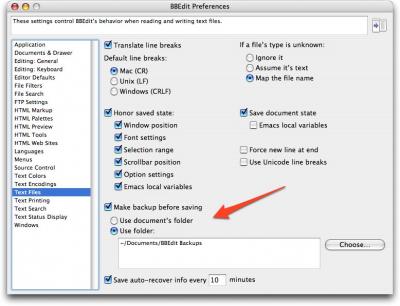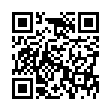Find Graphics in TextEdit .rtfd Files
Want to find the graphics in a TextEdit document in the .rtfd format? The document is actually a package - a special kind of folder that looks like a file. To see and extract just the graphics, Control-click the document and choose Show Package Contents. A new window opens showing you just the embedded images, along with a TXT.RTF file that contains the text of the file.
Written by
Adam C. Engst
Recent TidBITS Talk Discussions
- Alternatives to MobileMe for syncing calendars between iPad/Mac (1 message)
- Free anti-virus for the Mac (20 messages)
- iTunes 10 syncing iPod Touch 4.1 (2 messages)
- Thoughts about Ping (16 messages)
Published in TidBITS 904.
Subscribe to our weekly email edition.
- Stay Up to Date on Leopard Compatibility
- Freeverse Sponsoring TidBITS
- Word 2004 Crashing Bug Squashed
- New Apple Ads: Real, Fake, and Funny
- VMware Releases Fusion 1.1 Update, VMware Importer
- AT&T Offers New International iPhone Data Plans
- Design Tools Monthly Hits 15 Years in Print
- DealBITS Winners: SmileOnMyMac's TextExpander 2
- Google's View of Our Cell Phone Future Is an Android, Not a GPhone
- Spotlight Strikes Back: In Leopard, It Works Great
- Take Control News: All Leopard Titles Available in Print
- Hot Topics in TidBITS Talk/12-Nov-07
BBEdit 8.7.1 Adds Features, Fixes Bugs, Saves Data
Bare Bones Software has released BBEdit 8.7.1, adding a few new features and squashing a bunch of minor bugs. The new features include the capability to insert time stamps from the Edit > Insert menu, support for dropping items from disk browsers into applications like Terminal that expect file URLs, and the capability in language modules to turn off spell checking for code runs. For a full list of new features, changes to existing features, and bug fixes, see the extremely detailed BBEdit Current Release Notes page (and contrast it with Apple's terse release notes, which could be performed by a mime). BBEdit 8.7.1 is a free update for users of BBEdit 8.5 or later; it's a 15.2 MB download. Mac OS X 10.4 or later - including Mac OS X 10.5 Leopard - is required, and the program is a universal binary.
And while I have your attention about BBEdit, I want to tell you about a little-known feature in the program that saved me from data loss last week. I encountered some server problems that resulted in nearly every static file in my server's Web directory being deleted. Ugly, but I have Retrospect set to duplicate the main disk in our Xserve to the second disk every night. I run other backups too, but it was easy to move the active database over to the second disk, set the second disk as the startup disk, and reboot. The server was offline for an hour or two, since I was working very carefully and making copies of important data in case of further problems, but the overall approach of switching to a duplicate was simple.
The only problem was that this happened in the afternoon, and I had been editing files on the server all day, work that I didn't want to recreate. Since I was editing directly on the server, I didn't have local copies of those files. Luckily, in the Text Files pane of BBEdit's Preference window, there's an option to make a backup of each file before saving. Since I had long ago set that option, I was able to go into my BBEdit Backups folder and recover the most recent version of each of the files I had changed during the day. If you regularly edit remote files live, I strongly encourage you to turn on BBEdit's backups.
The only downside? Since I forget about that BBEdit Backups folder regularly, it currently contains over 17,000 files dating back to 2004. Oops... time to delete anything before 2007.
 With ChronoSync you can sync, back up, or make bootable backups.
With ChronoSync you can sync, back up, or make bootable backups.Sync or back up your Mac to internal or external hard drives, other
Macs, PCs, or remote network volumes you can mount on your Mac.
Learn more at <http://www.econtechnologies.com/tb.html>!