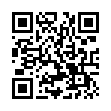Sync Safari Bookmarks to Your iPhone
Tired of typing URLs into Mobile Safari on your iPhone or iPod touch? Use the bookmarks you already have in Safari on your Mac.
Next time you do an iTunes sync, select your iPhone or iPod touch in the Devices section of the iTunes sidebar. Scroll down to the Web Browser section of the Info tab on the right-hand side of the iTunes window and select Sync Safari Bookmarks.
After your next sync the bookmarks will be available in Mobile Safari on your iPhone or iPod touch.
Visit MacTips.com
Submitted by
Miraz Jordan
Recent TidBITS Talk Discussions
- Alternatives to MobileMe for syncing calendars between iPad/Mac (1 message)
- Free anti-virus for the Mac (20 messages)
- iTunes 10 syncing iPod Touch 4.1 (2 messages)
- Thoughts about Ping (16 messages)
Published in TidBITS 904.
Subscribe to our weekly email edition.
- Stay Up to Date on Leopard Compatibility
- BBEdit 8.7.1 Adds Features, Fixes Bugs, Saves Data
- Freeverse Sponsoring TidBITS
- Word 2004 Crashing Bug Squashed
- New Apple Ads: Real, Fake, and Funny
- VMware Releases Fusion 1.1 Update, VMware Importer
- Design Tools Monthly Hits 15 Years in Print
- DealBITS Winners: SmileOnMyMac's TextExpander 2
- Google's View of Our Cell Phone Future Is an Android, Not a GPhone
- Spotlight Strikes Back: In Leopard, It Works Great
- Take Control News: All Leopard Titles Available in Print
- Hot Topics in TidBITS Talk/12-Nov-07
AT&T Offers New International iPhone Data Plans
Likely due to the complaints from travelling iPhone users hit with astonishingly high data charges (see "iPhone Billing and International Issues," 2007-08-20), AT&T has implemented new international iPhone data plans that apply in 29 countries. For $24.99, you get 20 MB of usage, and for $59.99, you get 50 MB of usage. If you go over the usage limit, you're charged $0.005 per kilobyte within the 29 discounted countries. For the 50 MB plan, you pay $0.010 per kilobyte outside those countries, except for a selection of neighboring countries listed at AT&T's site, where you'll pay $0.0195 per kilobyte. People on the 20 MB plan pay $0.0195 per kilobyte in all parts of the world outside of the 29 included countries. Keep in mind that these new plans come on top of your existing iPhone monthly bill, and we recommend you verify the details of your plan with AT&T before leaving on your trip.
 With ChronoSync you can sync, back up, or make bootable backups.
With ChronoSync you can sync, back up, or make bootable backups.Sync or back up your Mac to internal or external hard drives, other
Macs, PCs, or remote network volumes you can mount on your Mac.
Learn more at <http://www.econtechnologies.com/tb.html>!