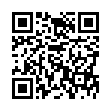Manage Multiple ChronoSync Documents
If you have multiple ChronoSync documents and need to run your syncs or backups manually, you may find it taxing to open each ChronoSync document and execute it manually. There are two easy methods to simplify managing multiple ChronoSync documents.
- You can add the ChronoSync documents to a Container document. A Container holds multiple ChronoSync documents and enables you to control several ChronoSync documents as if they were one document.
- You can make use of the Scheduled Documents Manager window to collect and organize commonly used ChronoSync documents without scheduling them.
Both methods allow you to schedule or manually run your syncs and backups.
Visit ChronoSync Tips
Written by
Adam C. Engst
Recent TidBITS Talk Discussions
- Alternatives to MobileMe for syncing calendars between iPad/Mac (1 message)
- Free anti-virus for the Mac (20 messages)
- iTunes 10 syncing iPod Touch 4.1 (2 messages)
- Thoughts about Ping (16 messages)
Published in TidBITS 904.
Subscribe to our weekly email edition.
- Stay Up to Date on Leopard Compatibility
- BBEdit 8.7.1 Adds Features, Fixes Bugs, Saves Data
- Freeverse Sponsoring TidBITS
- Word 2004 Crashing Bug Squashed
- New Apple Ads: Real, Fake, and Funny
- AT&T Offers New International iPhone Data Plans
- Design Tools Monthly Hits 15 Years in Print
- DealBITS Winners: SmileOnMyMac's TextExpander 2
- Google's View of Our Cell Phone Future Is an Android, Not a GPhone
- Spotlight Strikes Back: In Leopard, It Works Great
- Take Control News: All Leopard Titles Available in Print
- Hot Topics in TidBITS Talk/12-Nov-07
VMware Releases Fusion 1.1 Update, VMware Importer
VMware has released Fusion 1.1, a free upgrade for registered users of their virtualization software for running Windows on an Intel-based Mac. This release finalizes a number of features that first appeared in the public beta version of Fusion 1.1 about seven weeks ago, including Leopard support, experimental support for DirectX 9.0, improvements to the Unity mode in which windows from Windows applications intermingle with those from Mac OS X, improved Boot Camp integration (including support for Windows Vista Boot Camp installations), and iPhone syncing with Microsoft Outlook. Fusion 1.1 is a 176 MB download.
Also available as a free (1 MB) download is a beta version of VMware Importer, a new drag-and-drop program that enables Fusion users to import virtual machines created in Parallels Desktop version 2.5 or 3.0. This tool makes Fusion more parallel with Parallels, which already offered Parallels Transporter, a utility for importing virtual machines from VMware and Virtual PC.
 Dragon speech recognition software for Macintosh, iPhone, and iPad!
Dragon speech recognition software for Macintosh, iPhone, and iPad!Get the all-new Dragon Dictate for Mac from Nuance Communications
and experience Simply Smarter Speech Recognition.
Learn more about Dragon Dictate: <http://nuance.com/dragon/mac>